
Understanding Boolean Groups in Figma
Understanding Boolean Groups in Figma
Featured & Recent Articles
Understanding Boolean Groups in Figma

It’s no secret that Figma is a powerhouse of a design tool. We should know, we’ve been using it nonstop since the beginning of 2020 for graphic design Greenville NC! By diving into the platform headfirst, we have been able to learn so much, and there are always new things being added to Figma as well. One of my favorite functions in Figma are Boolean Groups. If you are an Illustrator nerd like myself, you can compare Boolean Groups to Pathfinder. Boolean Groups are a set of operations that are used to essentially combine, or subtract any set of shape layers. There are four different types of Boolean Groups in Figma, each with their own function. We will go over each of these more in-depth throughout this blog. The four main functions are Union, Subtract, Intersect, and Exclude. For the most part, their titles provide an accurate description of what it is they actually do.
Locating Boolean Groups

To activate or use a Boolean function, you’ll first need to have two or more shape objects selected. After doing so, the Boolean shortcut will appear at the top of your screen. Its icon looks like two squares overlapping each other. Select this drop-down to reveal the four functions and an option to flatten your selection.
Understanding Boolean Groups
These operations are treated as a single shape layer, meaning they share fill and stroke properties. For example, once you’ve used a function on two shapes, your resulting shape will take the style of the previous. Let’s say you have a white square overlapping a blue square selected and you use the Union Boolean, you will now have two conjoined white squares.
Union

Union combines selected shapes into a Boolean Group. If objects overlap, the new shape’s outer path consists of the composite of its sublayers’ paths minus any segments that overlap.
Subtract

Subtract is the opposite of Union. Using the Subtract Boolean Group removes the area of a shape or set of shapes from a base shape. Only the bottom shape layer is solid, the rest of the shapes are subtracted from it.
Intersect

Intersect creates a Boolean Group whose shape consists of only the overlapping parts of its sublayers. For example, a white square overlapping a blue square will only reveal the overlapped section once the Intersect Boolean function has been used.
Exclude

Exclude is the opposite of Intersect. Exclude shows only the areas of its sublayers that do not overlap. For example, a white square overlapping a blue square will reveal everything except the overlapping section.
Accessibility
So who can actually use Boolean Groups? As you may know, Figma is a free-to-use browser-based design program. Users on any plan (paid or free) can use the Boolean Group operations. Also, users with edit access to a file can use Boolean Group operations as well!
Graphic Design Greenville NC | Red Shark Digital
If you are looking for a new graphic design program to try out, I highly recommend Figma for your efforts in graphic design Greenville NC. Being able to log into any computer with internet access and open my files without having to import assets from an external hard drive is a dream come true. Figma prototyping features make it super easy to present website projects, logo developments, and create interactive scenes within each layout. The Figma team continues to keep adding innovative new features to the platform, making it that much more fun to learn and work within. As a graphic design Greenville NC professional, I couldn’t be more thankful for this extremely useful tool.














.png)

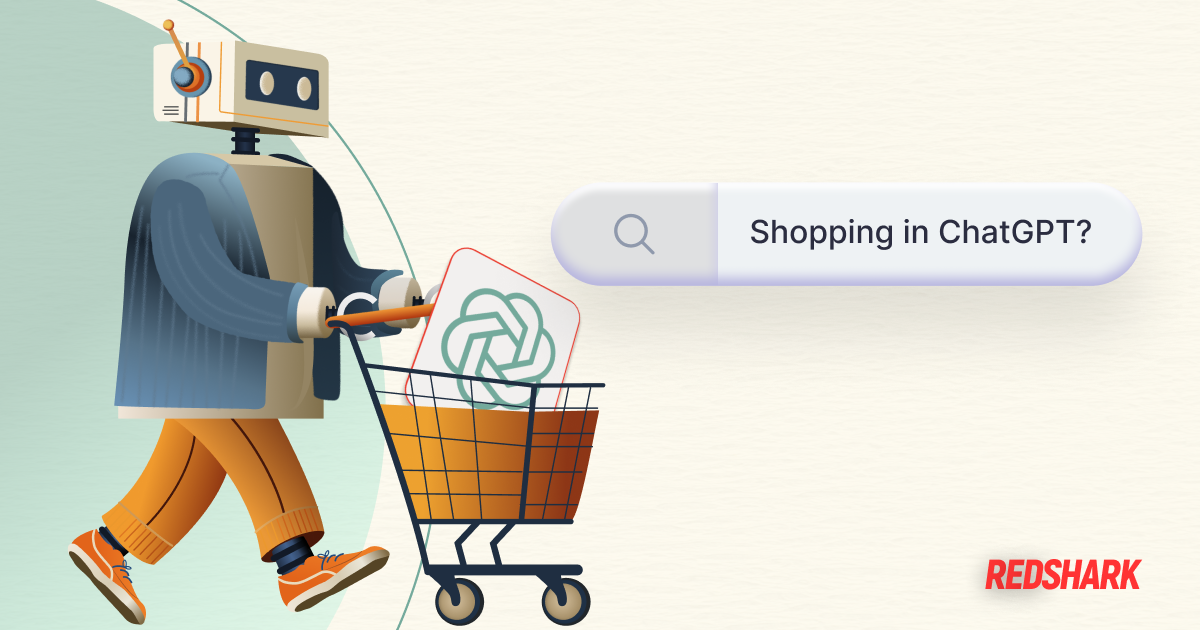


.png)
.jpg)





