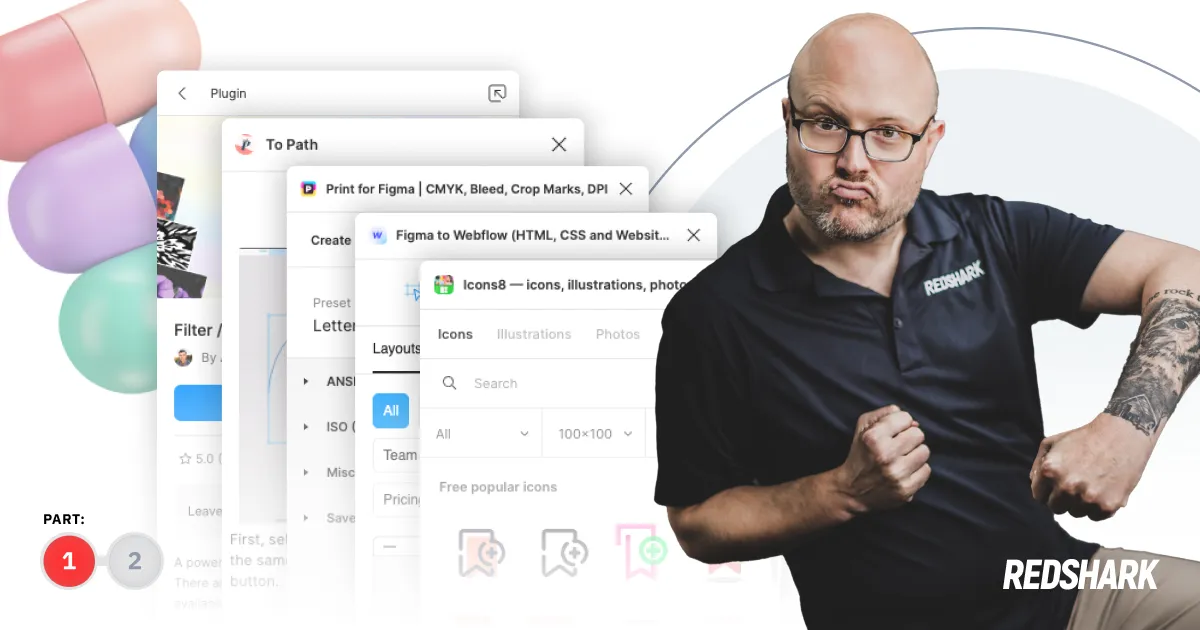
Top 10 Figma Plugins from a Webflow Partner: Part One
Top 10 Figma Plugins from a Webflow Partner: Part One
Featured & Recent Articles
Top 10 Figma Plugins from a Webflow Partner: Part One
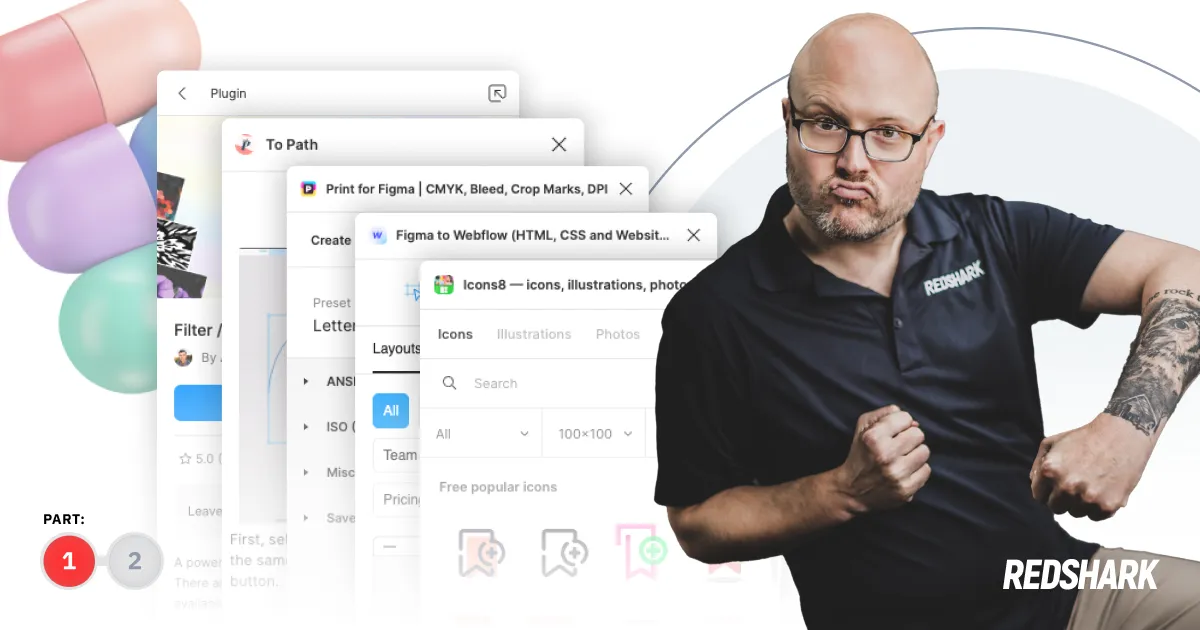
Top 10 Figma Plugins Part One
- Icons 8
- Figma to Webflow
- Print for Figma
- Text To Path in Figma
- Image Filter/Effects in Figma
At Red Shark Digital, one of our core values is to be an agency that excessively collaborates, and tools like Figma allow us to do that by introducing multiplayer functionality within both Figma and FigJam. At its core, Figma democratizes access to an industry-standard design tool by allowing its users to access their org, team, and files from anywhere. With a combination of features like auto-layout, interactive prototypes, and collaboration via in-file audio huddles cursor following, not to mention organizational strategies that offer you access to all of a client’s assets within a single dashboard. Figma has earned its stripes as a strong platform for designers to create top-tier visuals.
Today, our creative agency shares a few of our favorite Figma plugins that can add a few tricks to your design arsenal. If you add some of these plugins to your designs, we guarantee you'll be able to push your designs to the next level.
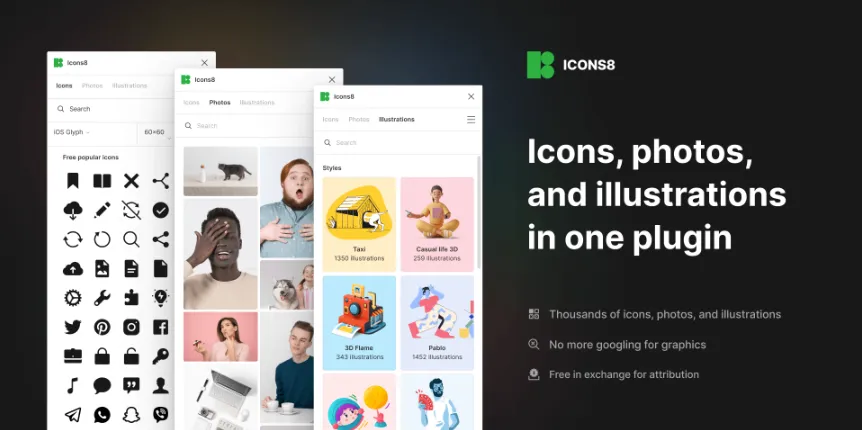
Accessed via https://www.figma.com/community/plugin/791103617505812222/icons8-icons-illustrations-photos
Icons8 Figma Plugin
There are a million times when a designer needs the right icon to pair with their design. The Icons8 Figma plugin is a great resource to access the perfect icon immediately. Icons8 offers over one million free icons to enhance your project and fortify branding consistency. These icons can be used as PNGs or SVGs, offering quick customization for your project. Next time your design is looking word-heavy, break it up with some visuals. A simple icon will keep your design looking light while not distracting focus from the content.
Check out the Icons8 Figma Plugin
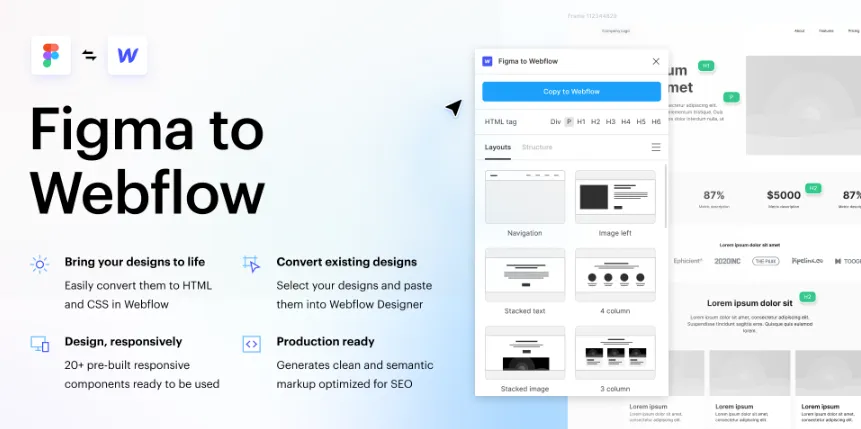
Accessed via https://www.figma.com/community/plugin/1164923964214525039/figma-to-webflow-html-css-and-website
Figma to Webflow
One of the best functions of Figma is for website design. Whether it is using FigJam to brainstorm with clients and designers to build a sitemap and priority list of goals for a website project or creating a functional, fully developed website prototype for presentation with a client so that they can see what their site will look like, the goal of using Figma is eventually for the developer to be able to reproduce Figma prototypes on their end of things.
Figma to Webflow is an efficient tool that our Webflow agency utilizes to take tons of guesswork out of the space between a Figma design and a Webflow design. Provided you structure your Figma design similarly to Webflow, this plugin allows your Webflow design to essentially be copied/pasted into Webflow so the developer has a huge head start on things once you pass off your prototype. Big win for everybody.
The Figma to Webflow converter plugin even includes Figma templates for common universal layouts already in the appropriate structural format.
Try the Figma to Webflow plugin yourself

Accessed via https://www.figma.com/community/plugin/874441781480244375/print-for-figma-cmyk-bleed-crop-marks-dpi
Print for Figma Plugin
Much of what Figma functions for is digital: Instagram carousels, branding items for social media channels, digital ads, website designs, and interactive elements for user engagement. But we all know that there is also a need to create something for print sometimes, too, and the best solution is to use the platform you are already using every day and are comfortable in, Figma.
Print for Figma is an elegant solution for those times when print is integral to the project. Using this plugin gives you settings you may be used to in other print-based programs.
Tools available in the Print for Figma plugin:
- specify pages size
- units
- margins
- bleeds
- marks
So, the next time you find yourself needing to design that water cooler office party announcement or your local brewery's Battle of the Bands poster, remember that Print for Figma allows you to streamline your project and save you the need to incorporate outside solutions.
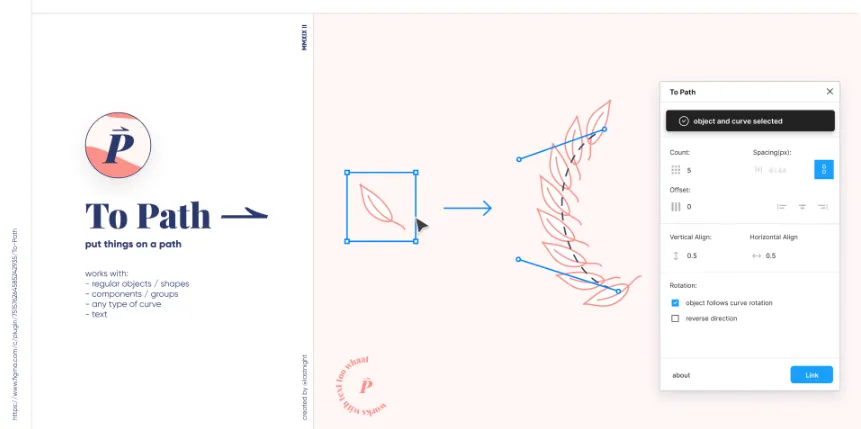
Accessed via https://www.figma.com/community/plugin/751576264585242935/to-path
To Path Figma Plugin
A fundamental aspect of visual design involves incorporating dynamic elements that capture viewers' attention in various ways. Occasionally, designers must be capable of altering the treatment of text in unexpected ways. Placing text on a curve or a path can introduce the non-linear design element that the project is crying for.
The To Path Figma plugin allows a designer to select the shape and the text together and link them, putting a copy of the text on the path. Next time your client says they want the design to “pop,” reach for To Path.
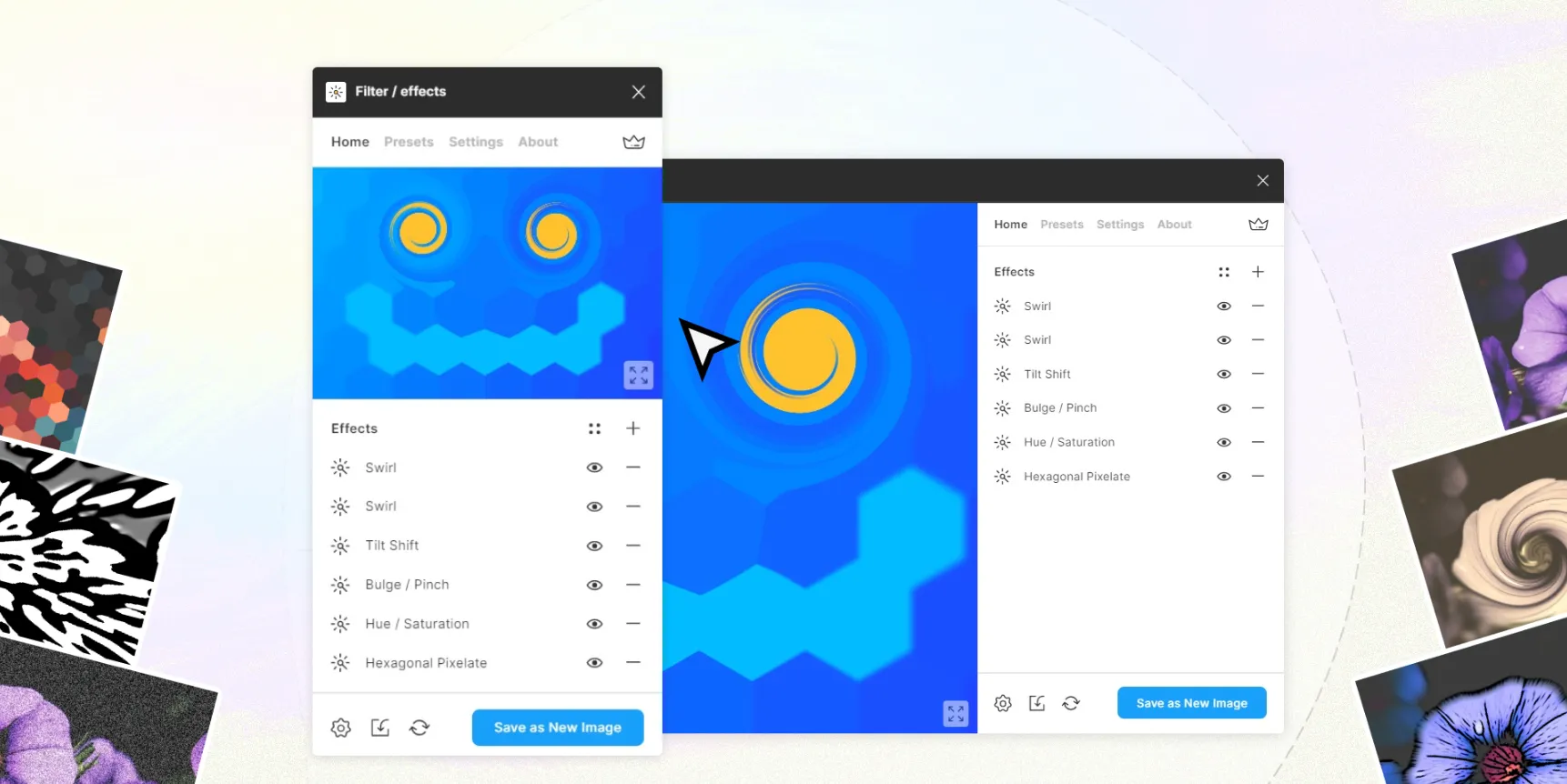
Accessed via https://www.figma.com/community/plugin/792025380269016893/filter-effects
Filter / Effects Figma Plugin
One of the notable areas of improvement that Figma has is image editing. If you want to do some heavy-duty image adjusting, you will likely still have to step outside of Figma, but Filter / Effects offers Figma-friendly solutions that help you stay put if you just need to add some interest or edit the style of an image.
The Filter / Effects Figma plugin gives you more image control through layering effects onto an image. It feels nice to have a little bit more of an ability to customize images within Figma so that you don’t have to stop what you’re doing and can keep going with the flow that you’re in.
Stay Tuned for Part Two of Our Figma Plugins Series
We are always fans of finding new tools that can become new go-to’s on our journey to ever-improve. We hope these five plugins add speed, fun, and capability to your next design project. Please stay tuned for part two, where our branding, Greenville, NC team shares five more must-haves for your Figma experience. If you're looking to learn more about Red Shark Digital's design services, visit our DesignRush profile today.

















.webp)




.webp)
.webp)


