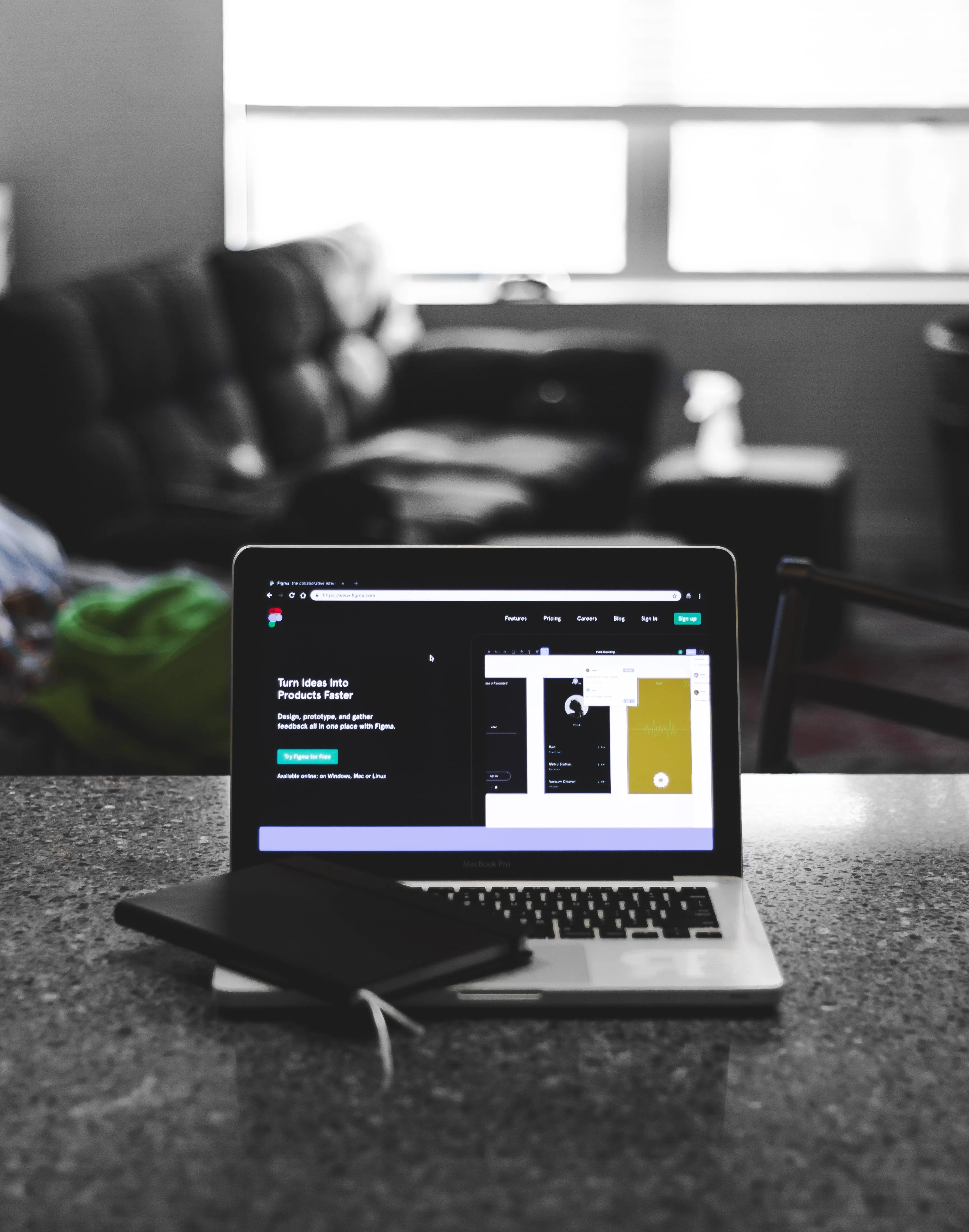
The Ultimate Figma Download Guide
The Ultimate Figma Download Guide
Featured & Recent Articles
The Ultimate Figma Download Guide
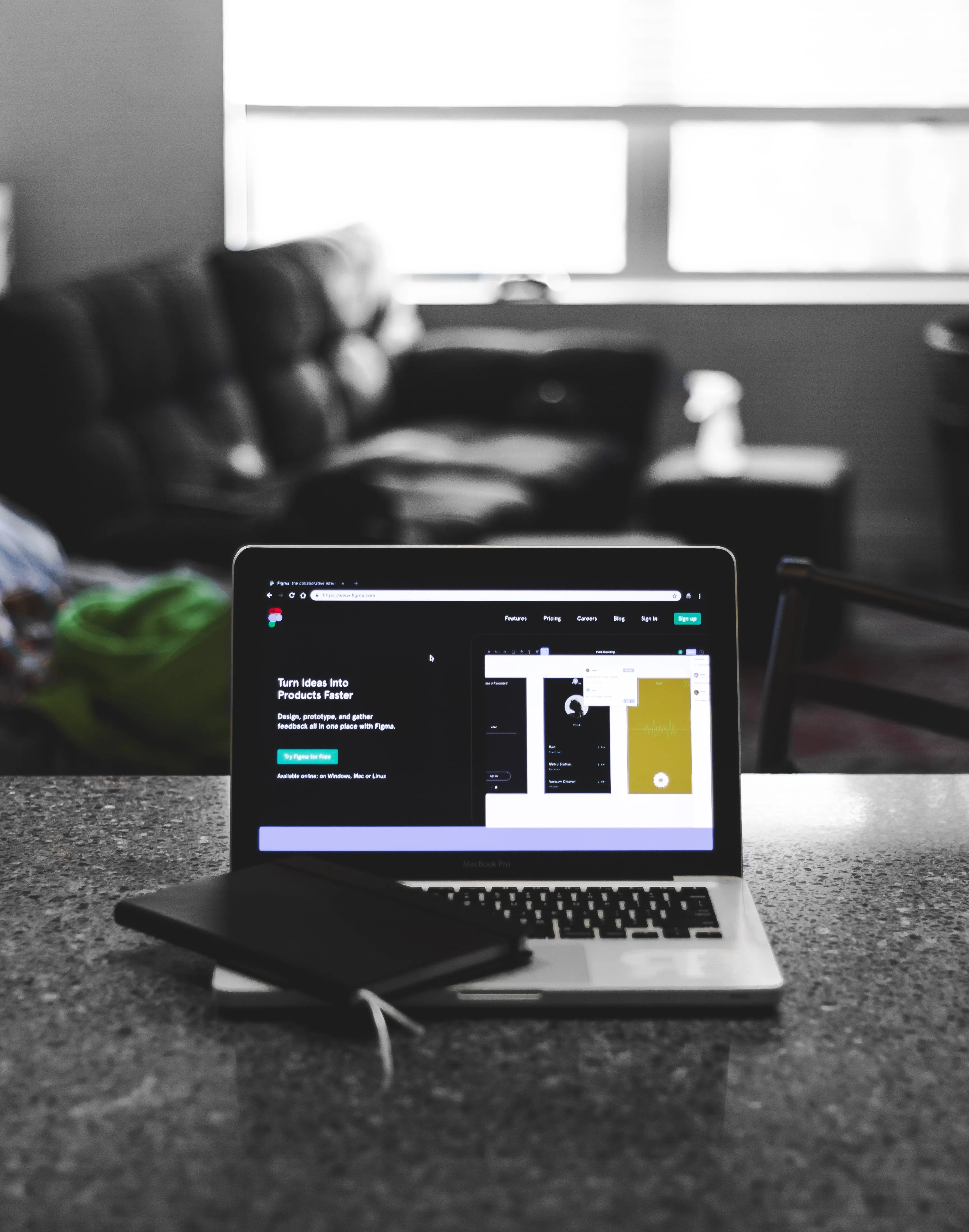
As an agency that specializes in creative services Greenville NC, we are constantly working in Figma and exporting our designs. Figma lets you easily download individual elements of your design, save entire designs as cohesive images or PDFs, and even allows you to download local backup files. This tutorial will teach you how Figma download works so you can export your designs.
Complete Figma Download Steps:
Figma Download Step One
Select the Frames or objects you want to export. Pro Figma download tip: Hold down the shift key to select multiple objects!
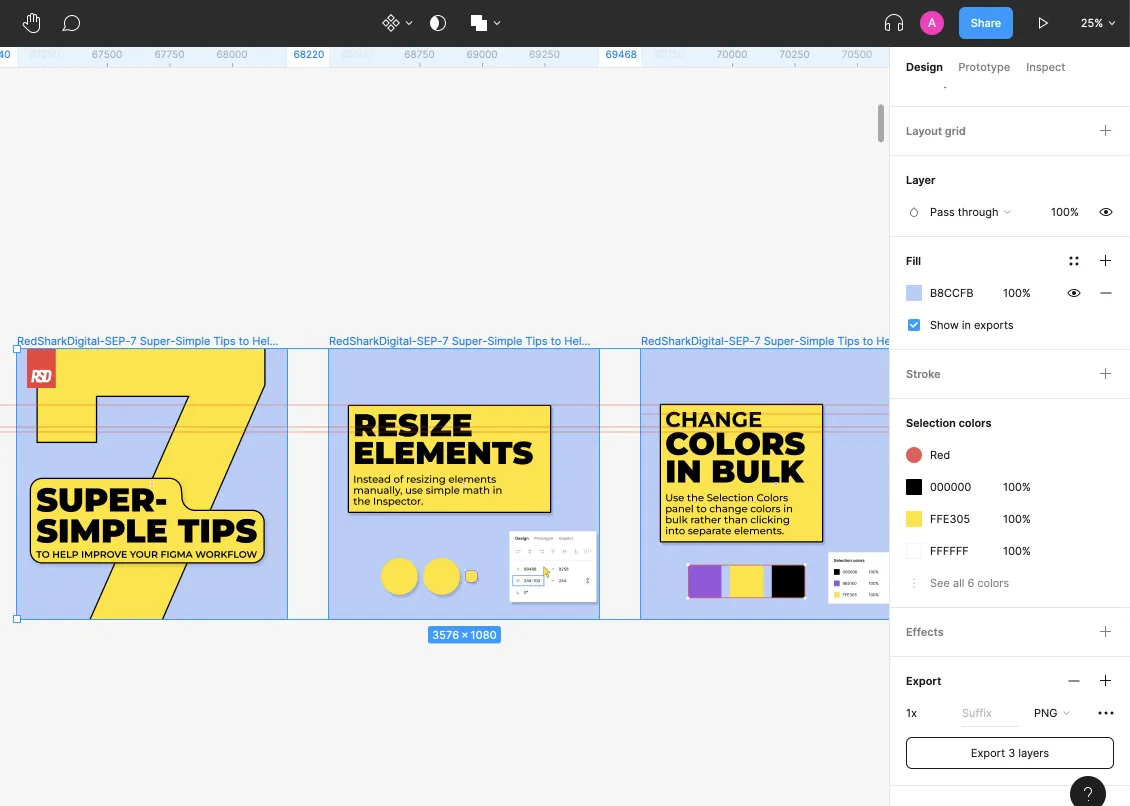
Figma Download Step Two
In the Design panel, click the “+” button next to “Export.” A new window will open, where you can select the Figma download format type that meets your export preferences.
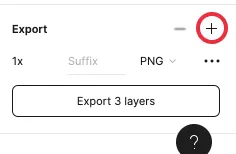
Figma Download Step Three
Select the format you want to export your image.
Figma export file types include:
- PNG
- JPG
- SVG
If you need to export the object in multiple formats, click the “+” button in the panel.
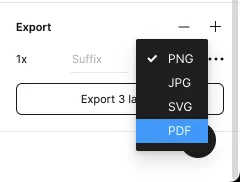
Figma Download Step Four
Select the desired size you want to export. The default Figma download size is 1x, but you can increase or decrease the size as needed. PDF and SVG Figma download files can only be exported at 1x.
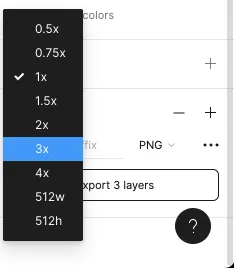
Figma Download Step Five
Once you have finalized your Figma download settings, click the “Export” button.
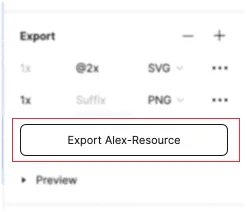
How to export a local copy in Figma:
Figma Export Step One
Open the project you want to export.
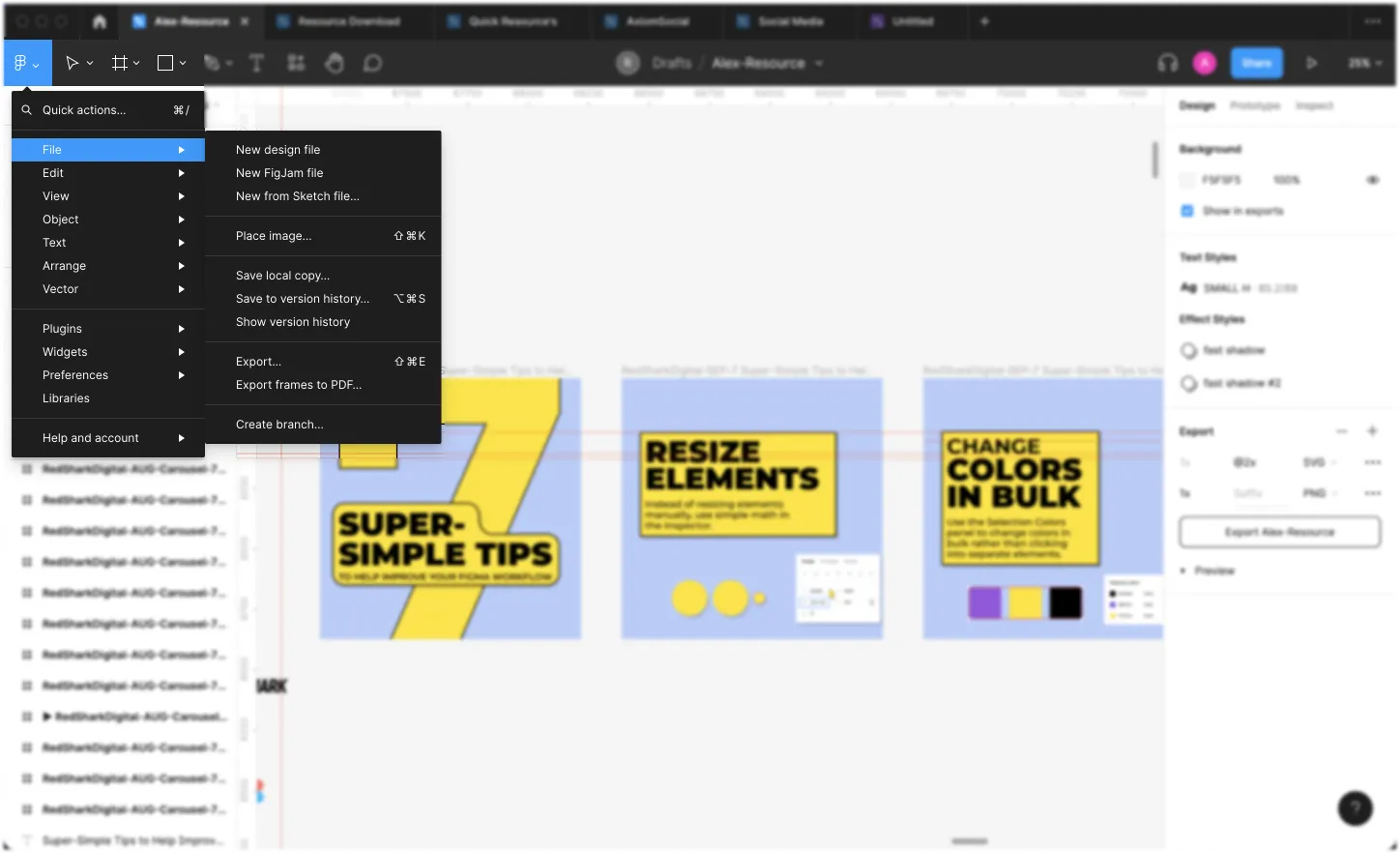
Figma Export Step Two
Click on the Figma dropdown in the upper left-hand corner, then select “File.”
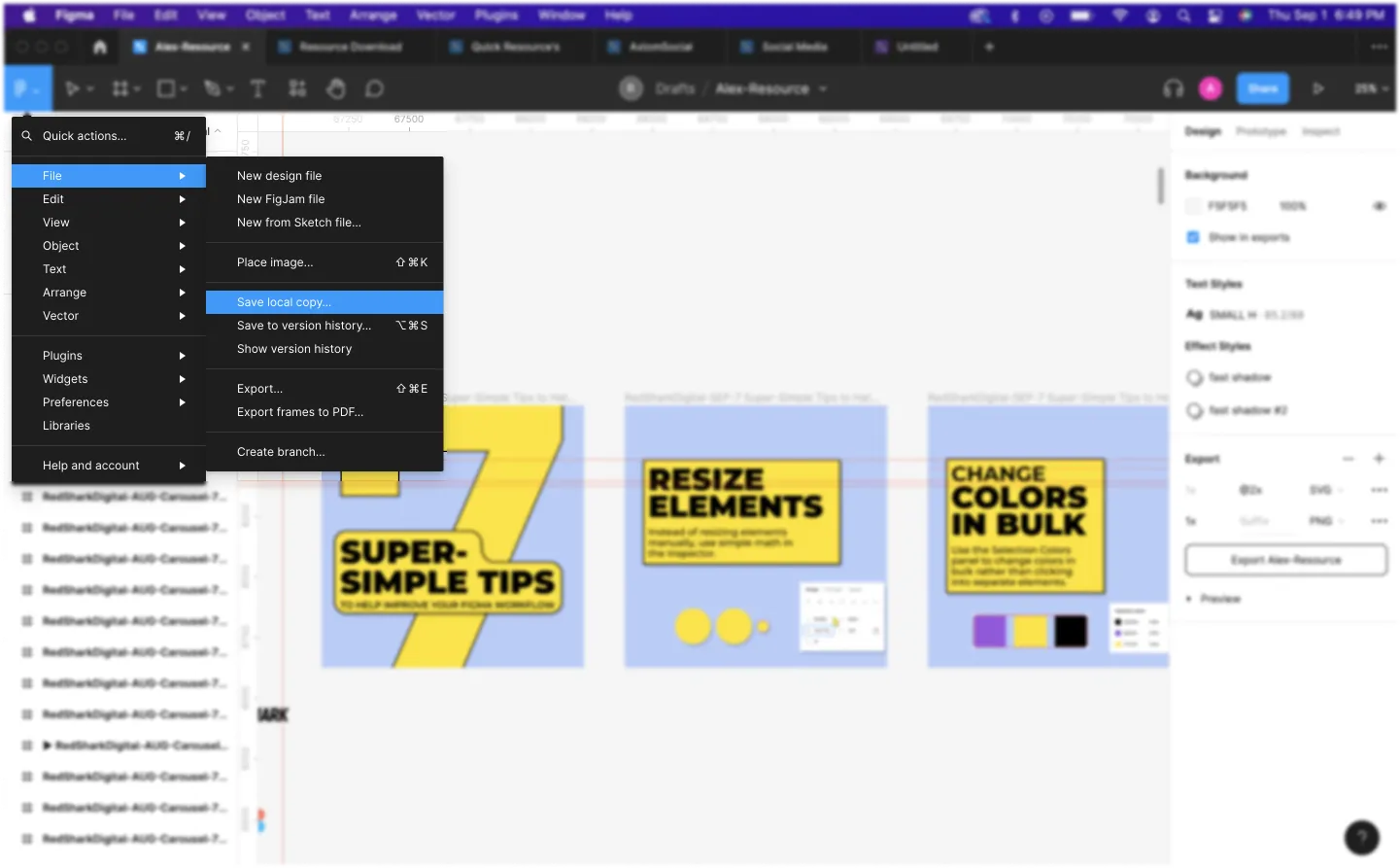
Figma Export Step Three
In the “File” tab click “Save local copy.” Doing this will save the entire project as a .fig to prepare your Figma export items.
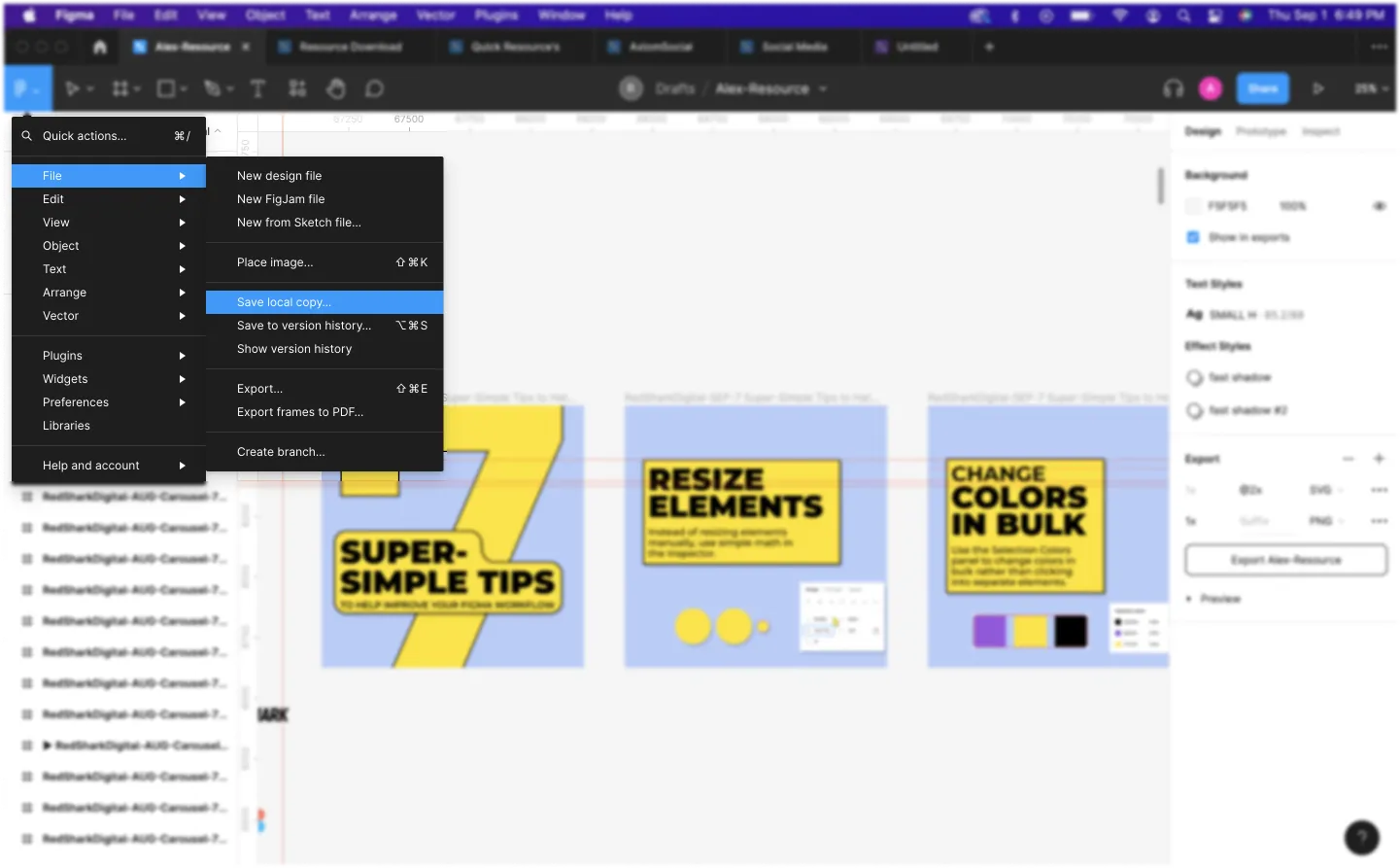
What are the different Figma download file types?
Figma Download .png File
PNG Figma download files, or Portable Network Graphics, are designed for lossless image compression. Lossless **image compression allows the file to retain all of its original data when compressed. It also allows for transparent backgrounds.
Figma Download .svg File
A Scalable Vector Graphics (SVG) is an XML-based vector image format for defining two-dimensional graphics. SVG Figma download files are extremely crucial to website design. SVG resolution keeps at any scale in addition to being optimized for search engines, requiring less storage, and possessing dynamic animation capabilities.
Figma Download .jpg File
A Joint Photographic Experts Group, or JPG, is a lossy compression of a digital image. JPGs most commonly act under a compression ratio of 10:1.
Figma Download .pdf File
A PDF Figma download file is a Portable Document Format. This format allows anyone to view a PDF from any application, send PDF documents anywhere, and view and print them on any machine.
Red Shark Digital | Figma Design Professionals
When learning how Figma download works, it’s important to remember just how vast Figma's capabilities are. While our how to use Figma blogs are a great way to reference these effects and functions, many of Figma’s advanced design properties are created for professionals. When it’s time to call in those creative services professionals for help with your brand identity, trust Red Shark Digital to exceed your expectations. With years of experience creating quality assets, graphics, and other creative services Greenville NC, we are here to show up and show out for your business. Visit our website or contact us today to learn more about our creative services.


















.webp)




.webp)
.webp)

