
GA4 Data Redaction Feature Protects Personally Identifiable Information
GA4 Data Redaction Feature Protects Personally Identifiable Information
Featured & Recent Articles
GA4 Data Redaction Feature Protects Personally Identifiable Information

With data privacy being the focus of digital marketing in recent years, businesses like yours and marketers like me are searching for ways to protect Personally Identifiable Information (PII) without sacrificing data-driven insights. Google Analytics 4 (GA4) has introduced a new feature that addresses this challenge. In this blog, our paid digital advertising experts guide you through PII, show you where to find this feature in GA4, and explain why it's an essential addition to your analytics toolkit.
Google Analytics 4 Data Redaction Feature
Data redaction on GA4 is meant to prevent the inadvertent collection of Personally Identifiable Information (PII). Data redaction works by identifying and removing text patterns that resemble email addresses or query parameter key-value pairs from various event parameters, such as page_location, page_referrer, page_path, link_url, video_url, and form_destination.
What is considered Personally Identifiable Information?
Personally Identifiable Information, or PII, is like the secret decoder ring of the online world. It's the kind of data that can unmask a user, whether you're talking about their real name, email address, phone number, physical address, or even their IP address. Protecting PII is not just a good practice; it's legally vital in the age of data privacy regulations; think GDPR, CCPA, and a parade of other acronyms that ensure your business doesn't end up in a privacy pickle.
Where to Find Data Redaction in Google Analytics 4
Data redaction can be easily configured as a setting for your web data stream in GA4, with email data redaction enabled by default for new properties. For older properties, you can enable data redaction by following GA4.
Access the GA4 Admin Tab
- Sign in to your GA4 property and navigate to the relevant account and property you want to manage PII redaction for.
- Click on the 'Admin' tab, located at the bottom left corner of the interface, to access your GA4 property's administrative settings.
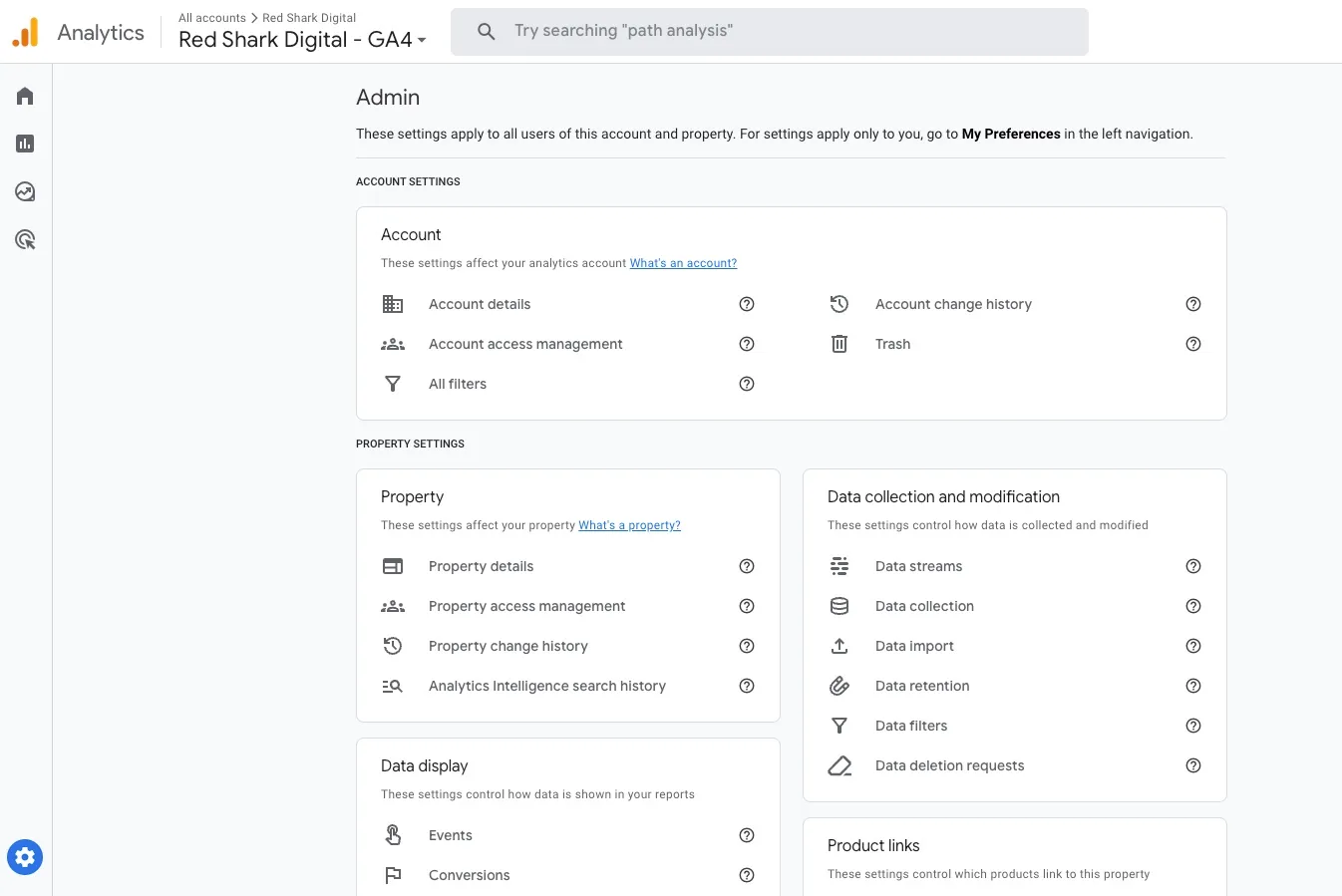
Accessed via data sourced from Google Analytics 4 property.
Locate 'Redact Data' Within the GA4 Property's Data Stream
- Under 'Property Settings,' click on 'Data Stream,' scroll down, and find 'Redact Data.'
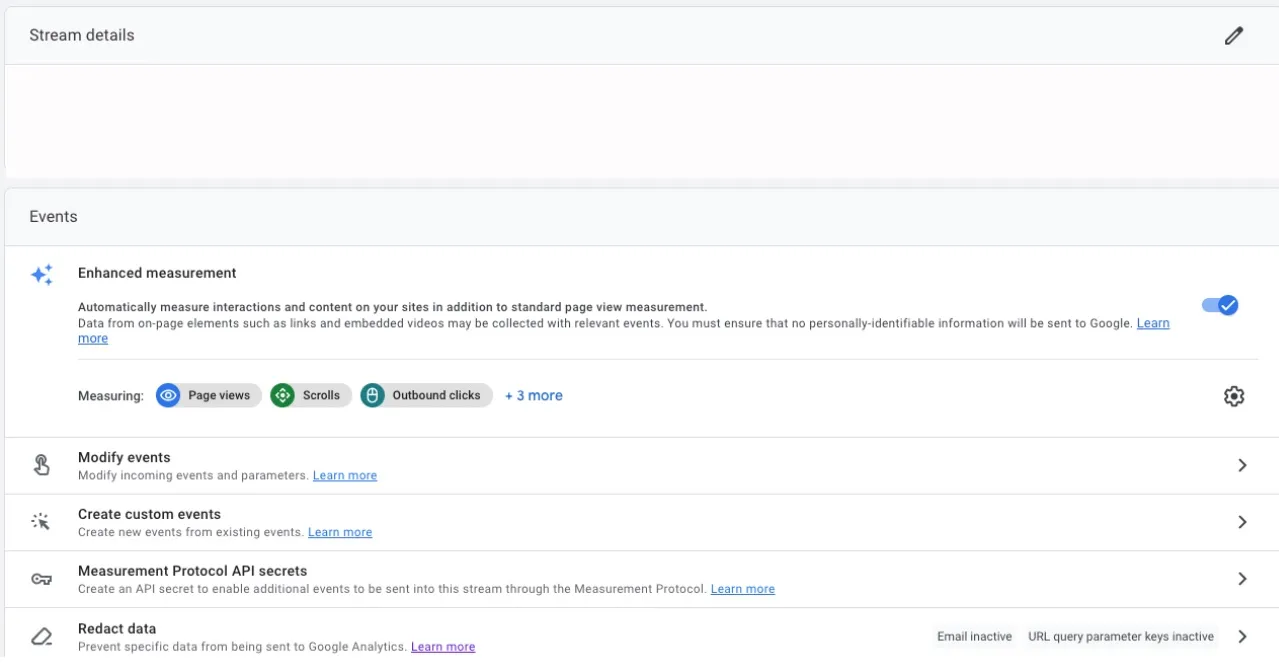
Accessed via data sourced from Google Analytics 4 property.
Enable GA4 Event Parameters
- Enable the email and URL parameters options.
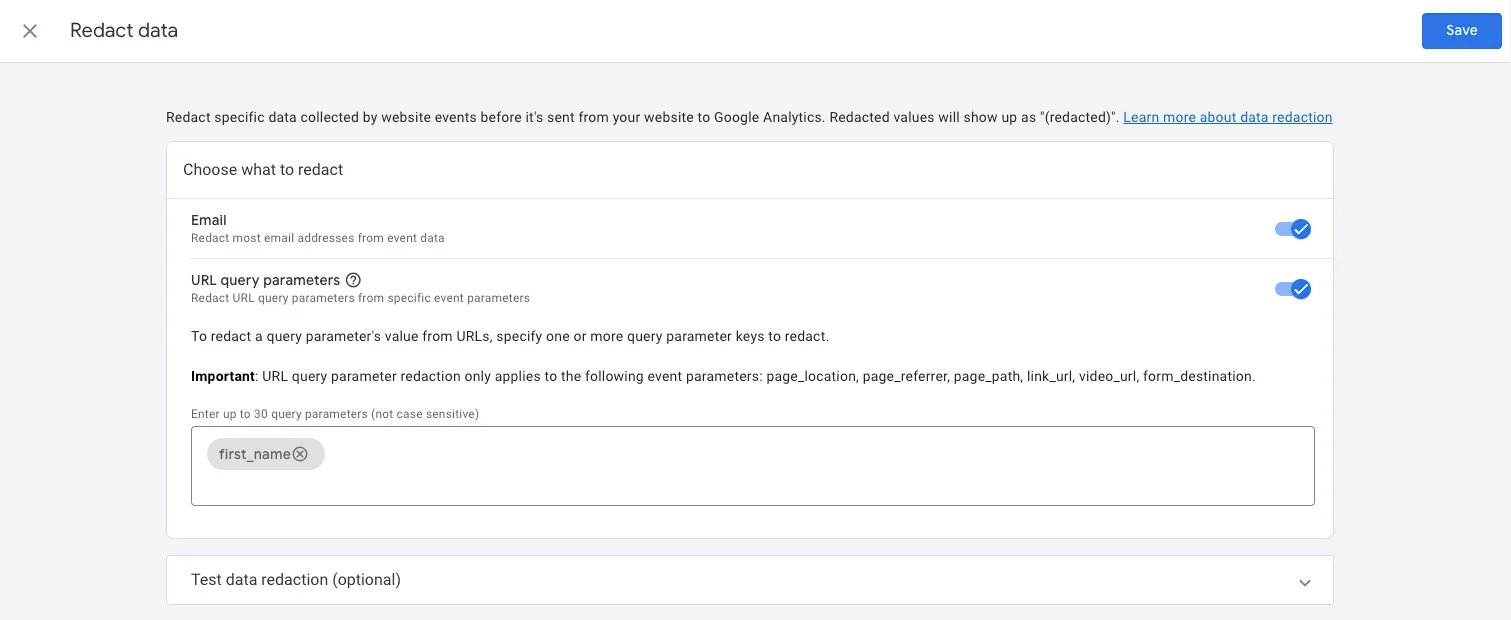
Accessed via data sourced from Google Analytics 4 property.
Why is GA4’s PII redaction feature significant?
Google Analytics 4's new PII redaction feature empowers businesses to protect user privacy, adhere to regulations, and ensure data security. By implementing this feature, you not only mitigate risks but also demonstrate a commitment to user trust, a crucial element in a privacy-conscious world. Make this feature a part of your analytics game, and you'll find the sweet spot between data-driven insights and safeguarding user privacy, a pivotal component to finding success with paid advertising in digital marketing.
Optimize Your GA4 Events With Paid Advertising Experts at Red Shark Digital
As the digital space continues to prioritize user data privacy, ensure that you are complying with Google Analytics 4 privacy policies and requirements. Enable data redaction in your analytics property, and play your analytics game safely. Keep up with the latest GA4 updates and trends with Red Shark Digital, and stay tuned for our next blog.

















.webp)




.webp)
.webp)
