
Top 10 Webflow Apps So Far: Part Two
Top 10 Webflow Apps So Far: Part Two
Featured & Recent Articles
Top 10 Webflow Apps So Far: Part Two

Welcome back to the second installment of our Webflow App series! In Top 10 Webflow Apps So Far: Part One, we delved into the exciting world of Webflow, unveiling five fantastic apps that have the power to transform your web design and development experience. Hold onto your hats because we aren't done yet; today, we're thrilled to bring you the final five Webflow Apps in our top 10 favorites. These apps are carefully curated to enhance your Webflow journey, adding efficiency, creativity, and functionality to your toolkit.
The Importance of Webflow Apps
As web designers and developers, we understand the significance of staying on the cutting edge of technology. Striving for innovation is why our Webflow agency is eager to share these game-changing Webflow Apps with you. In this blog, we'll provide an in-depth overview of each Webflow App, sharing our insights into why we, at Red Shark Digital, love them and how they contribute to the web design and development industry.
The digital landscape is ever-evolving, and Webflow continues to lead the way in empowering designers and developers to create exceptional web experiences. So, let's dive right in and explore the final five must-have Webflow Apps!
Top 10 Webflow Apps: Part Two
- Shopyflow Webflow App
- Slater Webflow App
- Monto Webflow App
- Cloudpress Webflow App
- Nocodelytics Webflow App

Accessed via https://webflow.com/apps/detail/shopyflow
Shopyflow Webflow App
Shopyflow seamlessly bridges the gap between the unmatched design capabilities of Webflow and the robust E-commerce features of Shopify, offering a hassle-free way to create and maintain a fully custom Shopify storefront.
This powerful integration empowers you to build a top-of-the-line shopping experience without compromising design or performance. Leveraging the Storefront API, Shopyflow effortlessly communicates with your Shopify backend, ensuring your store data and cart logic seamlessly synchronize with Webflow elements via Shopyflow attributes.
Our Webflow agency uses Shopyflow to gain access to a comprehensive suite of features:
- Basic Store Components: Shopyflow provides all the fundamental building blocks needed to craft a custom Shopify store directly within Webflow.
- Advanced Store Components: Elevate your users' shopping experience with dynamic product image galleries, customizable variant option selectors, and configurable product options.
- Nested Products: Nest products within each other to create complex product structures, including configurable products, bundles, cross-sells, and more.
- Copyable Component Library: Shopyflow generates copyable Webflow elements, pre-configured for each product in your store, streamlining the design process.
- Analytics: Shopyflow seamlessly integrates with Google Analytics, ensuring you capture critical e-commerce events, such as cart additions, checkout completions, and more.
Best of all, Shopyflow is FREE to use with Webflow.io domains, allowing you to explore its full potential without any upfront costs. Elevate your Shopify store's design and commission with Shopyflow today.
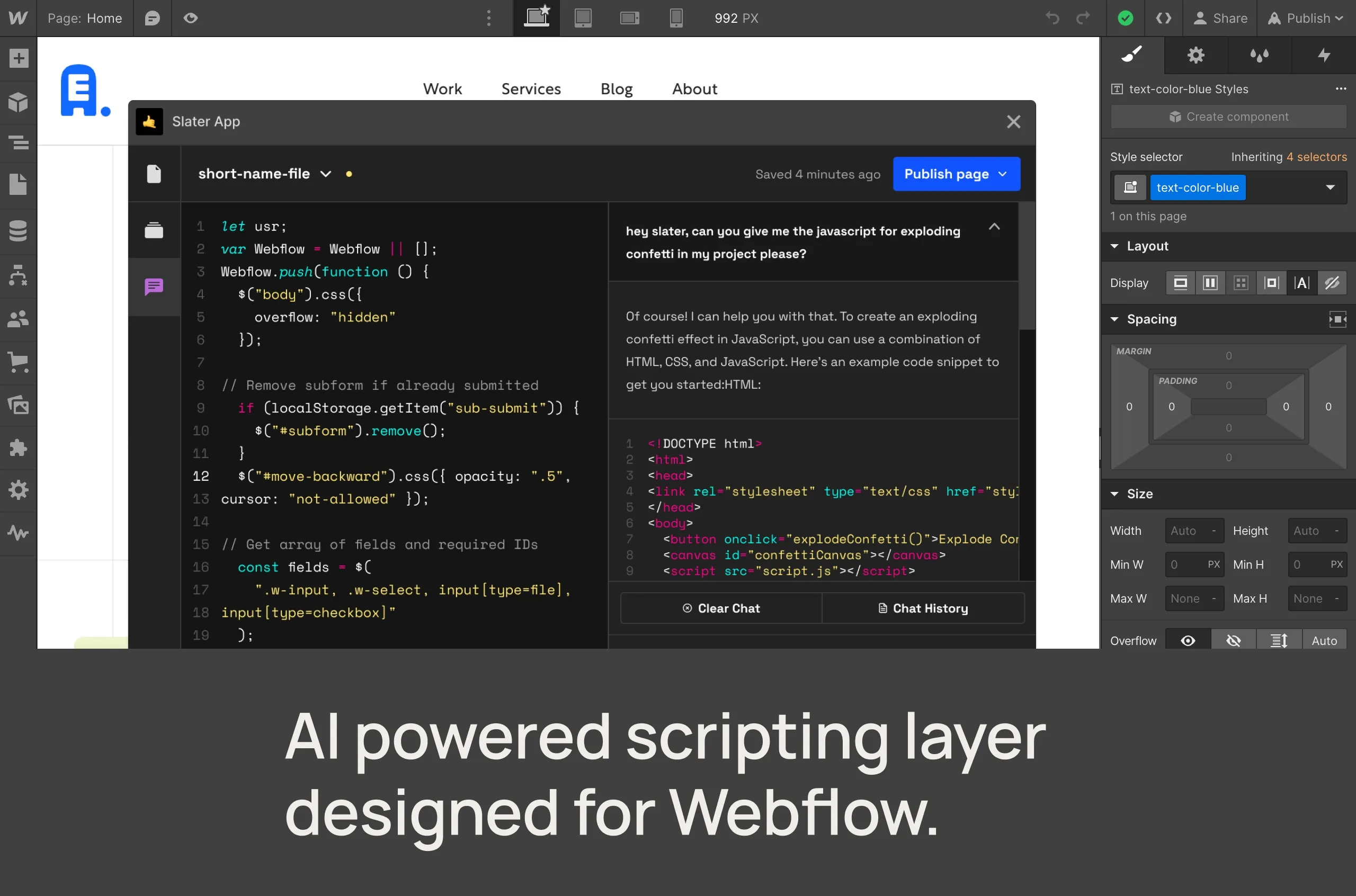
Accessed via https://webflow.com/apps/detail/slater
Slater Webflow App
Meet Slater, the ultimate Webflow code editor powered by AI, designed to take your Webflow development services to new heights. With the Slater Webflow App, you can harness the power of AI to streamline your development process, making it more efficient and productive.
Here's why Slater stands out:
- Seamless Webflow Integration: Forget the complexities of external code editors and GitHub repositories. Slater integrates seamlessly with Webflow via a single script in the body tag, making code injection a breeze.
- JavaScript Powered by AI: Say goodbye to time-consuming searches for the perfect code. Simply write your prompt, and Slater's AI magic generates the code you need, saving you valuable time.
- No-Code to Knowing Code: Slater not only provides code but also explains it, helping you learn JavaScript hands-on while working on your projects.
- Staging for Perfection: Perfect your code on a staging environment before deploying to production, ensuring a smooth experience for your website visitors.
- Collaboration Made Easy: Invite your team to collaborate effortlessly on the same project, speeding up development without constraints.
- Code Reusability: Save your favorite code solutions with drag-and-drop functionality for easy reuse across projects.
With Slater, you'll find the power of AI at your fingertips, streamlining your Webflow experience. Whether you're an experienced coder or a Webflow enthusiast looking to expand your capabilities, Slater is the ideal coding companion for today's Webflow developer.
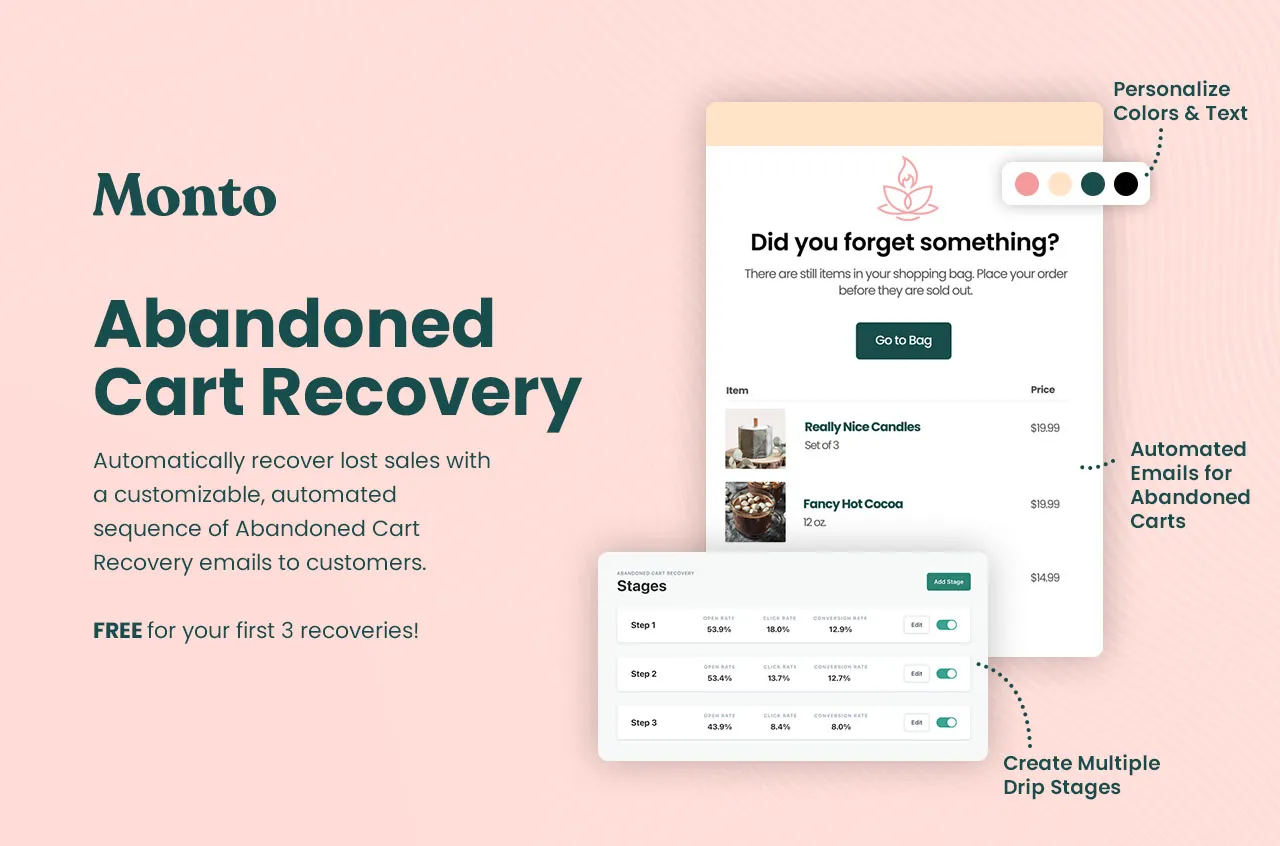
Accessed via https://webflow.com/apps/detail/monto
Monto Webflow App
Monto is your comprehensive solution for enhancing your Webflow E-commerce site. With an array of user-friendly apps, the Monto Webflow App is here to supercharge your online business and boost sales effortlessly.
Painless Installation: Monto's apps seamlessly integrate into your Webflow site, with most requiring just a single header script for hassle-free setup.
Abandoned Cart Recovery: Combat lost sales with Monto's automated and customizable Abandoned Cart Recovery emails. Reclaim revenue with three free recovery attempts, set up drip email campaigns, and personalized messages.
Product Reviews: Build trust and drive sales with customer reviews. Monto's system prompts product reviews, enhances SEO with Google Rich snippets, and allows image uploads.
Subscriptions: Easily offer subscription-based products. Subscribers manage their subscriptions, access discounts, and enjoy reduced-price trials.
Affiliates & Referrals: Turn customers into your sales team with affiliate programs. Track sales, set custom commissions, and simplify payments via PayPal.
Multi-Currency Converter: Expand globally with automatic currency conversion, supporting over 100 currencies.
Order Management and Analytics (FREE): Monto's revamped interface offers advanced filtering, activity timelines, and an analytics dashboard for informed decisions.
CRM – Customer Relationship Management (Beta): Gain insights into your customer base with Monto's CRM, tracking customer info, carts, orders, reviews, and more.
Monto offers free trials and affordable plans accessible to businesses of all sizes. Elevate your Webflow E-commerce effortlessly with Monto's suite of powerful apps today.
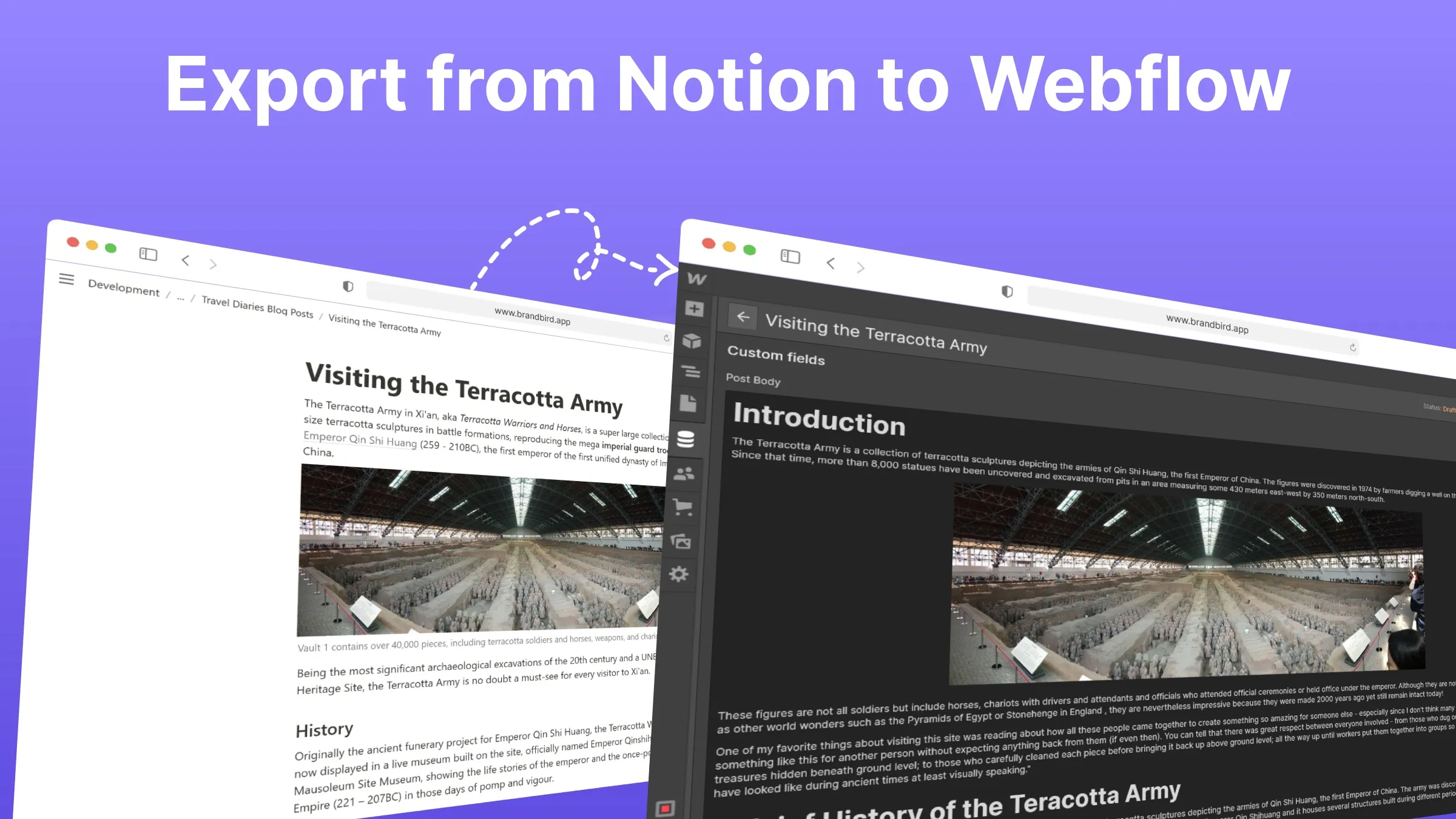
Accessed via https://webflow.com/apps/detail/cloudpress
Cloudpress Webflow App
For content teams, Google Docs and Notion have become go-to tools for collaborative content creation and review. However, transferring content from these platforms to Webflow has traditionally been a painstaking and time-consuming process, involving manual copying, formatting adjustments, and image re-uploads.
That's where Cloudpress steps in, simplifying the entire content migration process with a single click.
Here's why the Cloudpress Webflow App is a game-changer:
- Preservation of Formatting: Cloudpress seamlessly preserves all content formatting, including headings, bold text, italics, and hyperlinks.
- Effortless Image Handling: Say goodbye to image re-uploads. Cloudpress automatically exports your images and links them correctly within your Webflow document.
- Handling Diverse Content: Whether it's tables, lists, code blocks, or more, Cloudpress smoothly manages a wide range of content types.
- Smart Link Conversion: Cloudpress can automatically convert links to tweets, YouTube videos, and other embeds, ensuring a seamless transition of multimedia content.
- Webflow Schema Compatibility: Cloudpress understands your Webflow schema, ensuring that your content fits seamlessly into your website's structure.
- Advanced Export Options: With the Cloudpress API and integration with Make.com, you can create sophisticated workflows. For instance, set up a workflow to automatically export content from an attached Google Doc when you move a card to the Published column in your Trello content calendar.
The Cloudpress Webflow App presents endless possibilities for automating content exports and streamlining your content management process. Gone are the days of tedious manual transfers. Experience effortless content migration with Cloudpress.
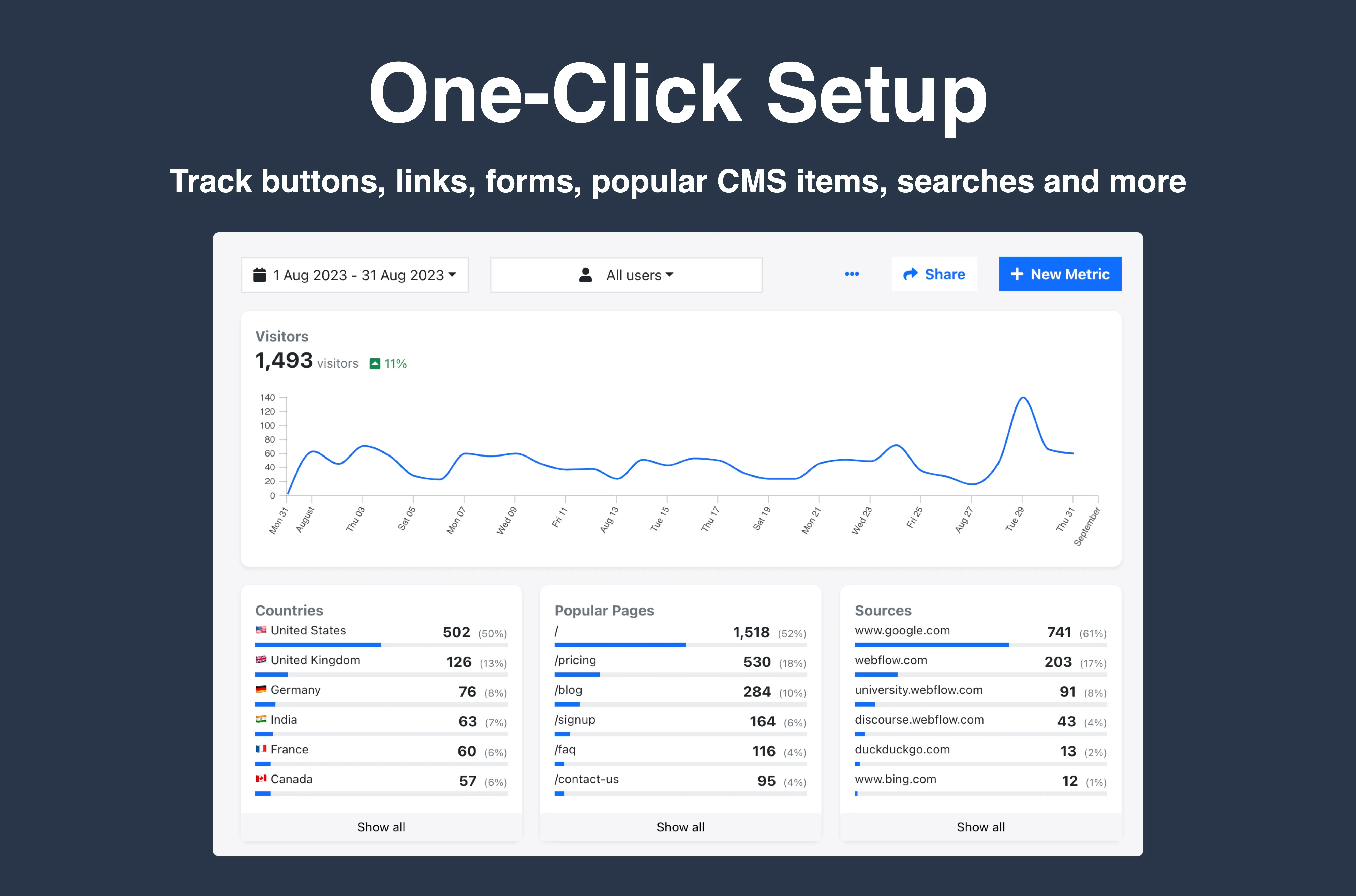
Accessed via https://webflow.com/apps/detail/nocodelytics
Nocodelytics Webflow App
Nocodelytics is an analytics tool tailored to our beloved Webflow Community. Let me tell you why this tool is an absolute game-changer!
One-Click Simplicity: Nocodelytics gets it – we want analytics without the headache. With a single click, you can start tracking buttons, links, forms, popular items, and searches on your site. No fuss, just insights.
Seamless Webflow Harmony: Nocodelytics is like that old friend who seamlessly fits into your Webflow world. It uses the Webflow API to automate tasks, making it feel like a native part of Webflow. Want to check metrics directly from the designer? You got it. Sync page views with CMS items for dynamic content? Absolutely.
A Part of Your Ecosystem: It's all about integration, right? Nocodelytics plays well with the tools you're already using, whether it's Jetboost, Finsweet, or membership platforms. It effortlessly tracks popular searches, filters, and member visits.
Custom Dashboards, No Hassle: Ever wanted to create custom dashboards to showcase your site's performance to your team or stakeholders? Now you can, right within Webflow.
Privacy is Paramount: Your data is your business. Nocodelytics respects that. Your subscription supports our service, not your data. Your privacy is the top priority.
Nocodelytics isn't just an analytics tool; it's your ally to understanding your Webflow site's performance - pain-free. Say goodbye to analytics complexities and embrace a tool designed with our community's needs in mind. Welcome to a new era of Webflow analytics with Nocodelytics!
That’s a Wrap: Stay Tuned For More Webflow Updates
As we wrap up this series on our Top 10 favorite Webflow Apps so far, we hope you've discovered new tools and insights to propel your web method and development journey to new heights. The world of web creation is constantly evolving, and Webflow remains at the forefront of innovation, providing designers and developers with the means to craft stunning, interactive, and user-centric websites.
While we've covered a diverse range of apps in this series, there's no shortage of exciting developments on the horizon. Webflow's thriving community of creators and developers continues its pursuit of providing remarkable solutions that enhance the web development process. So, even though this marks the conclusion of our current series, we encourage you to stay tuned for more Webflow news in the future!

















.webp)




.webp)
.webp)
