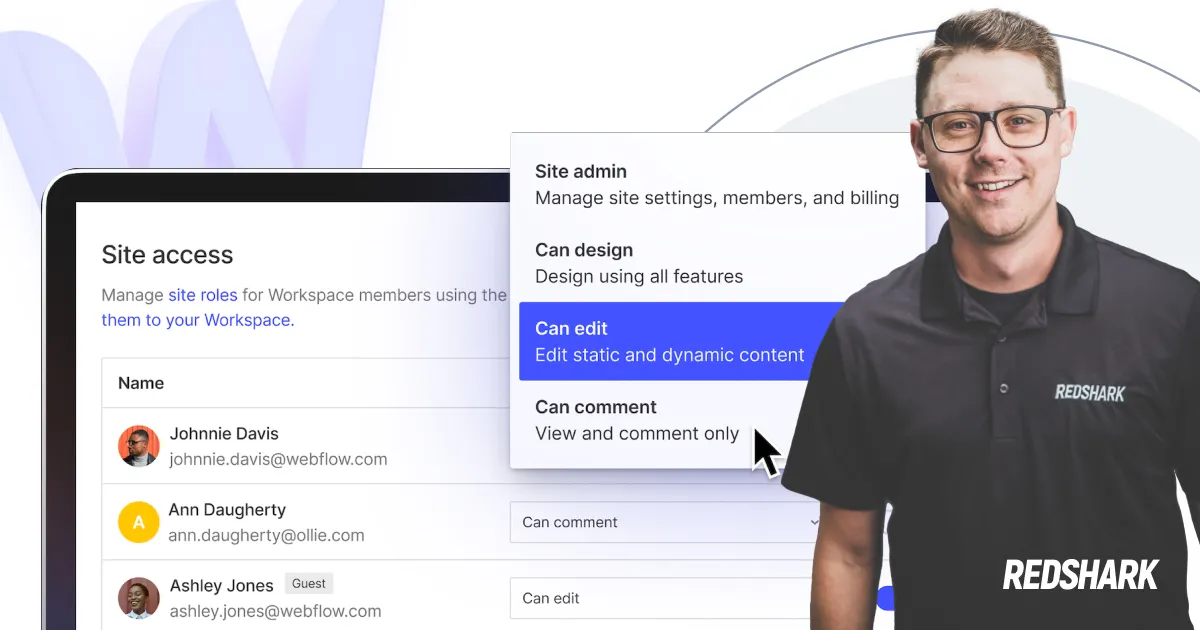
Webflow Editor Roles Now More Powerful
Webflow Editor Roles Now More Powerful
Featured & Recent Articles
Webflow Editor Roles Now More Powerful
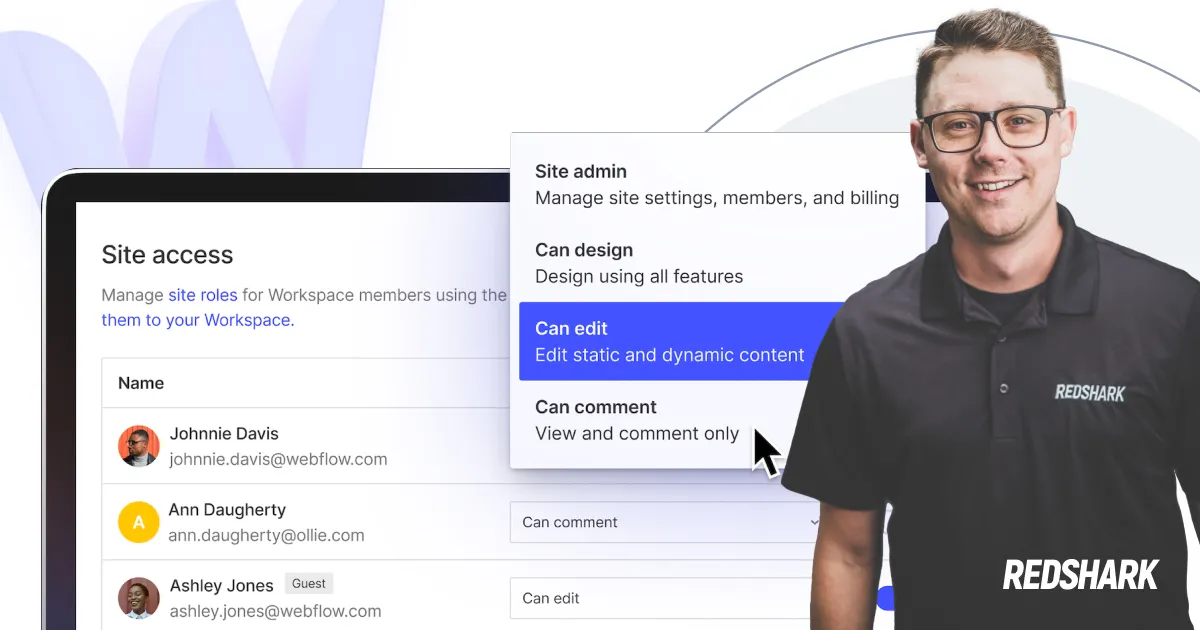
At Red Shark Digital, we are always at the forefront of the Webflow development industry, continually seeking ways to enhance our services. Recently, Webflow announced updates to its Designer, opening a new chapter in our journey by introducing two new user roles: Can edit and Can comment. Not only will these updates transform our internal workflows, but they will also elevate the standards for Webflow agencies like ours.
Webflow Designer New Roles
Webflow Designer Edit Role
The new Can edit role introduces users to an enhanced environment within Webflow, providing content editors with a comprehensive set of tools tailored for their tasks. However, it limits design permissions to ensure the website's integrity.
Workspace Accessibility: Core, Growth, Agency, Freelancer, Enterprise
Webflow Designer Commenter Role
The new Can comment role permits anyone to provide feedback. This exclusive comment-centric function enables workspace and site owners to securely bring in other users, allowing them to comment within Webflow’s Designer at no extra cost.
Workspace Accessibility: Core, Growth, Agency, Freelancer, Enterprise
Webflow Designer for Content Editors
One of the standout features of this update is the introduction of a new role that further empowers marketing teams consisting of SEOs, copywriters, content strategists, and content marketers. The editor role offers them an environment where they can effortlessly edit static and dynamic content, manage alt text on images, upload and organize assets, and much more. This feature not only enhances productivity but also ensures that the design integrity remains intact, benefiting both our team and our clients.
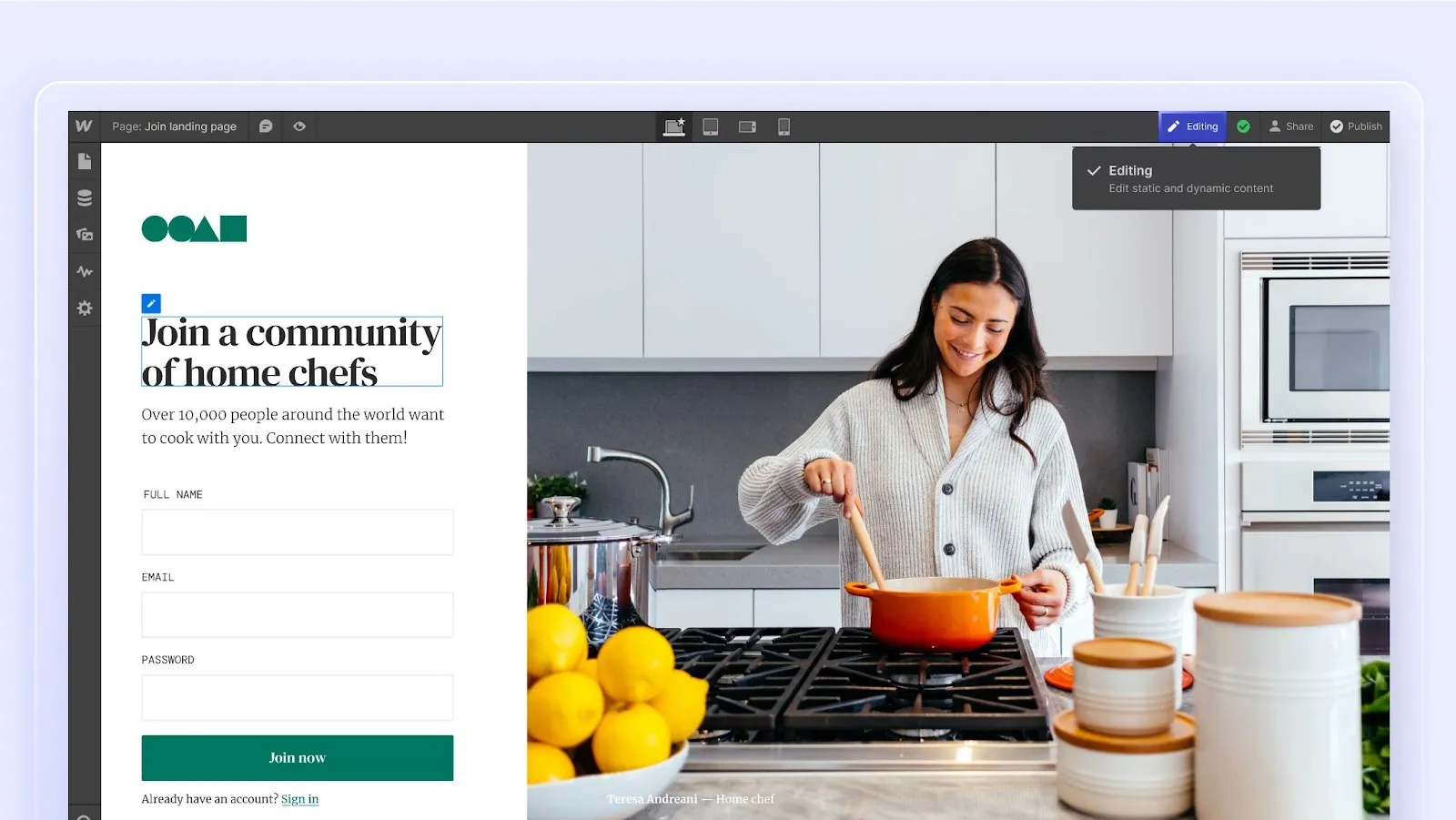
Image source: Webflow, 2023. Accessed via https://webflow.com/blog/content-editing-commenter-roles
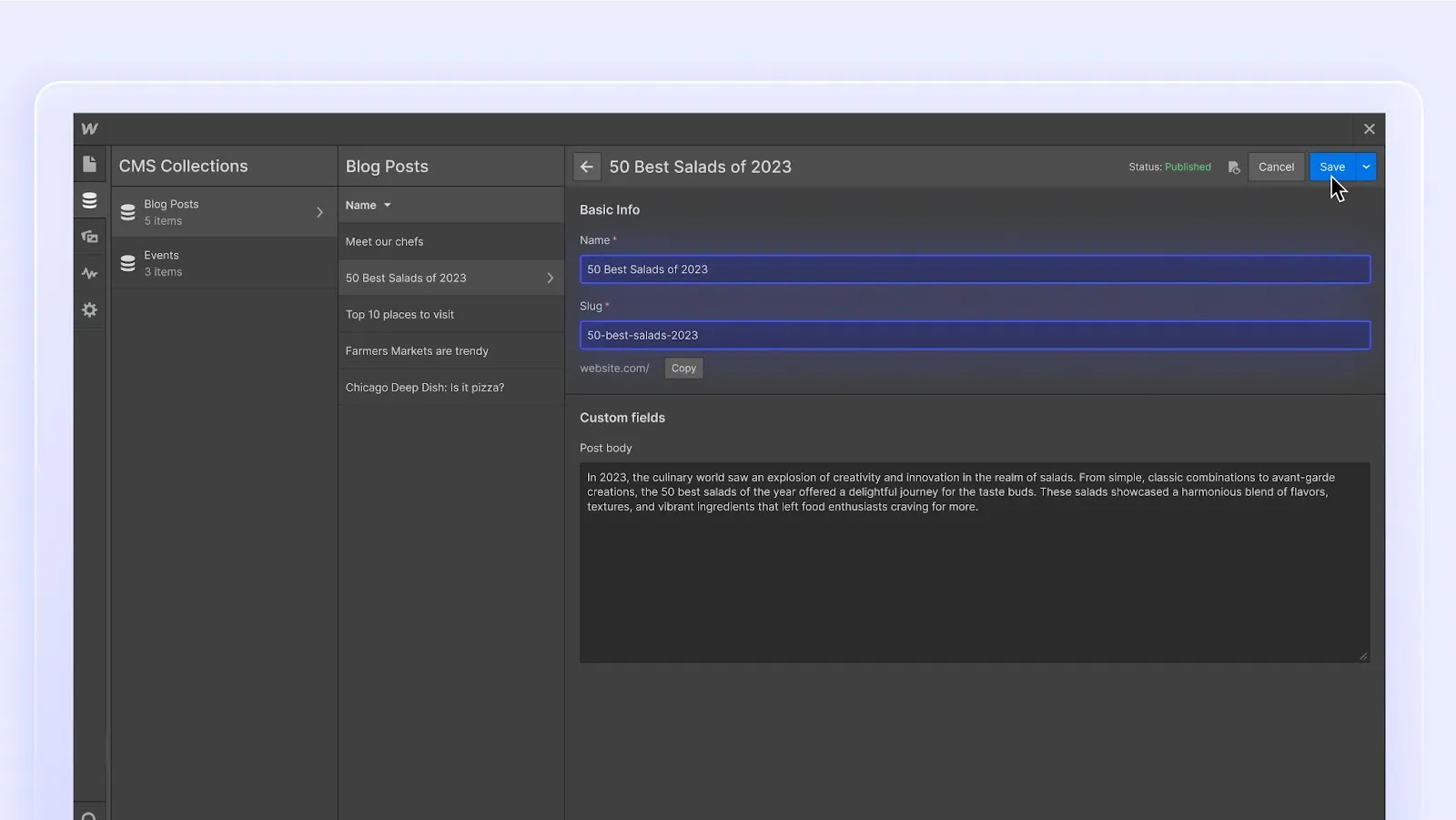
Image source: Webflow, 2023. Accessed via https://webflow.com/blog/content-editing-commenter-roles
What sets Red Shark Digital apart as a top-tier Webflow Agency Partner is our commitment to providing comprehensive Webflow development services. This update aligns perfectly with our mission. By leveraging the power of the new edit role in Webflow Designer, we can seamlessly integrate content creation with design, resulting in a smoother, more efficient development process. Our clients can expect faster turnaround times and even more exceptional outcomes.
The image below compares the features between the existing Webflow editor and the new edit role in the Designer:

Image source: Webflow, 2023. Accessed via https://webflow.com/blog/content-editing-commenter-roles
Commenter Role in Webflow Designer Supports Our Agency
One of our core values is to be an agency that strives to excessively collaborate. The Can comment role introduced by Webflow allows us to lean further into this value.
Within our website project process, each of our existing tools anchors in commenting, with a client-view, directly attached to production-view. With this update from Webflow, we can invite clients, partners, contractors, collaborators, or anyone, regardless of whether they are Webflow users, to provide feedback directly within the Designer. This feature streamlines the process of staging and review by eliminating the need for external tools like markup.io and Superflow.
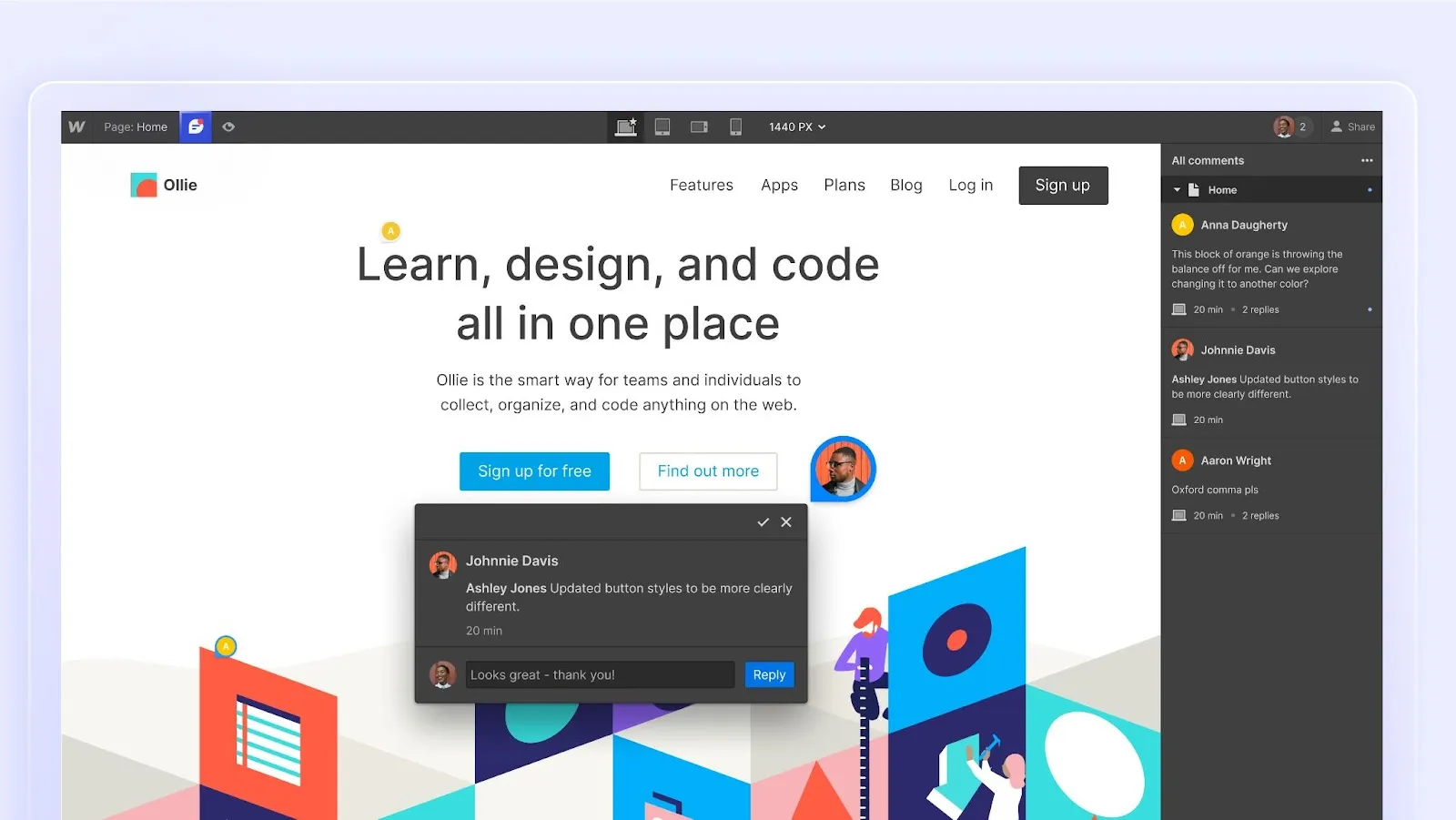
Image source: Webflow, 2023. Accessed via https://webflow.com/blog/content-editing-commenter-roles
What Webflow’s New Roles Mean
As we embrace the Webflow Designer update, our team is excited to usher in a new era of collaboration and efficiency. We are confident these changes will elevate our status as a leading Webflow Agency Partner and set new industry standards for Webflow design and development. The future of web development has never looked brighter, and Red Shark Digital is at the forefront, leading the way!
"Ever since we embraced Webflow as our primary platform in late 2019, we've faced certain challenges that have caused friction with our clients, partners, and various departments. Two primary concerns were: firstly, the platform's limited form capabilities, especially when compared to Gravity Forms from our Wordpress era; and secondly, the diminished access to site content in comparison to WordPress and other platforms.
The introduction of the new roles in Webflow Designer effectively addresses the second concern. Additionally, the recent unveiling of Webflow apps sets the stage to tackle the first issue."
-Spencer Bunting, President & COO
To learn more about our expertise as a Webflow Agency Partner and our comprehensive Webflow development services, visit Red Shark Digital's Webflow Agency.
Other Relevant Links:
Stay tuned for more updates as we continue to explore these new roles and share our insights into how they're transforming our approach to collaboration within the designer, both internally and externally.

















.webp)




.webp)
.webp)
