
7 Tips to Help You Manage Your Documents More Effectively
7 Tips to Help You Manage Your Documents More Effectively
Featured & Recent Articles
7 Tips to Help You Manage Your Documents More Effectively

When a small business marketing Raleigh team mentions a document, many think it means something of very little importance. But is that the case? It is usually lightweight if it is a paper document, and we place it anywhere on our work desks. Sometimes, we fold it and insert it in our pockets or bags. Occasionally, we crumple it and throw it in the bins if it is useless.
If it is a digital document, it merely takes up 1 megabyte of storage. That’s why we usually paste it on our computers’ desktops and never move it in an organized file somewhere. Unfortunately, doing it this way causes these documents to pile up on our desks most of the time. Or, they rot somewhere in our PCs with unrecognizable names.
When we require a specific, years-old document, we waste hours finding it in that pile of documents or the messy, unorganized files on our computers. That’s how managing documents is a challenge for many people. As much as 21.3% of your staff’s productivity loss is caused due to document challenges.
From now on, don’t take documents lightly and keep them managed. You never know when the printer on your work desk will malfunction, and you will have to find the ‘warranty claim form’ that you threw in the pile of many other documents two years ago.
File Organization for Small Business Tips
Having the right strategies in place makes document management more manageable and effective. In this article, our NC digital marketing agency will discuss seven tips to help you manage your documents more effectively. From getting rid of unnecessary papers to sorting, labeling, and protecting them, we are talking about many valuable tips to organize your documents and keep them that way. You will have the necessary guidance to manage your documents effectively. If you implement them, you will always remember where you placed a small document many years ago.
So, let’s get started and make your documents organized and managed as a small business marketing Raleigh agency would:
1. Get Rid of Unnecessary Documents
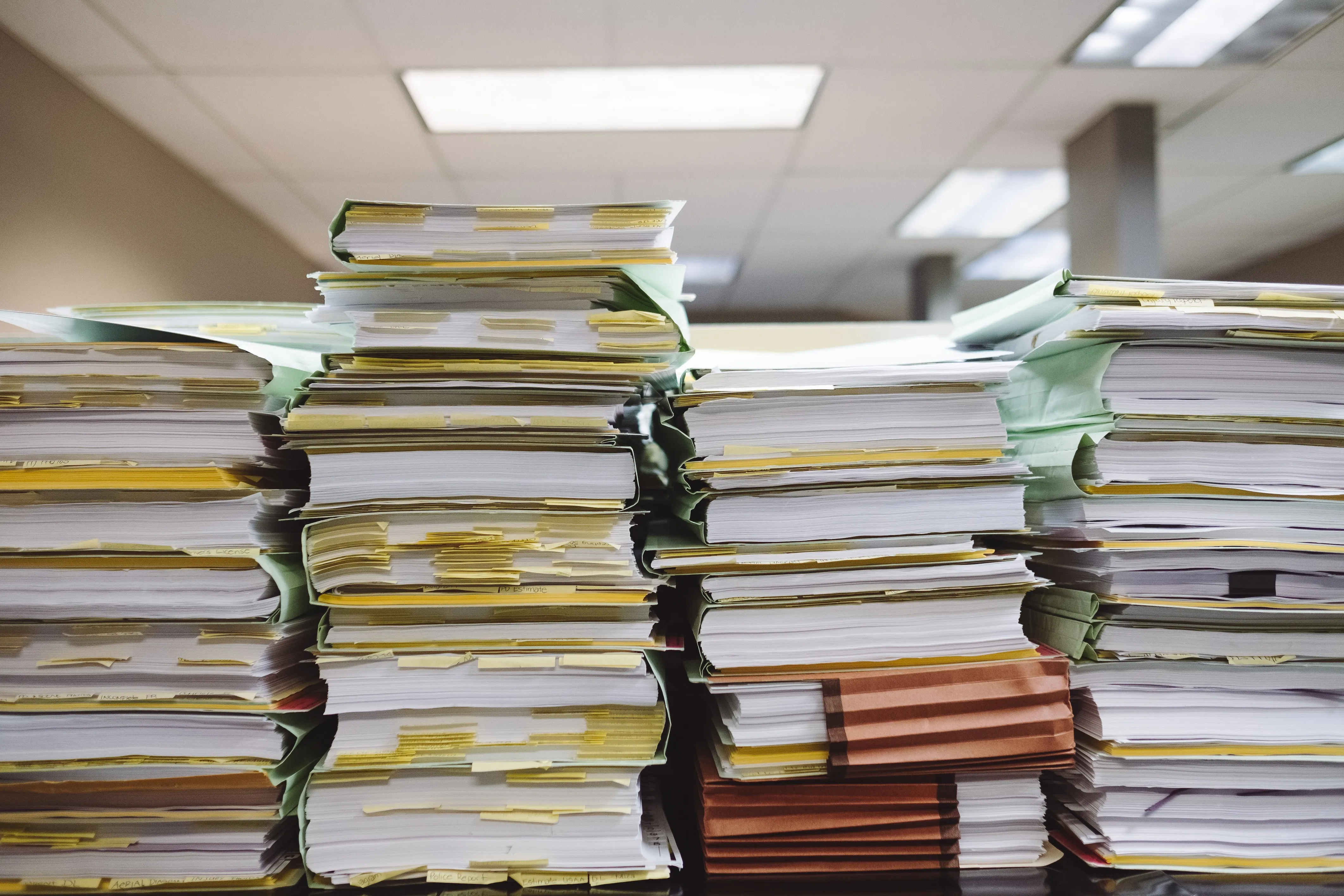
Often, you don’t dispose of the useless paper documents or delete the digital ones; they remain saved somewhere. Then, you place the valid documents with them, and all of them get mixed up. Ultimately, finding the essential documents when you need them becomes overwhelming.
Identifying which documents are no longer needed will be beneficial. For example, some records may need to be updated or more relevant to your current situation, while others may consist of duplicates taking up unnecessary space.
Once you have identified the documents you no longer need, shred them into small pieces or delete them permanently. Get rid of them so that all you have remaining on your computer or desk are essential documents.
Don’t worry if your desk still looks cluttered and unorganized. Red Shark Digital ensures you’ll have an organized, pleasant deck of documents by the end of this article.
2. Sort Your Documents into Categories and Subcategories
After you have removed unnecessary documents, it's time to sort them into categories and subcategories. Consider the documents, and decide how many categories you need to create. The categories will depend on the type of documents you have.
For example, if you're organizing financial documents, they can be categorized as purchase receipts, expenses, taxes, budgeting, etc. Once you decide on the categories, create subcategories within each. The subcategories, again, will depend on the type and amount of documents you have.
Our NC digital marketing agency recommends subcategorizing your documents into the months or dates they belong to. For instance, under the "purchase receipts" category, create a subcategory "purchase receipts, February 2023."
Assigning an exact name to each category and subcategory is also essential. In the future, this will help you find the documents you are looking for. It also helps to have a consistent naming system so that all your categories and subcategories are recognizable.
3. Don’t Mix Up Different File Formats Such as Word, PDF, Presentation
You may have some documents in multiple file formats. For example, you write reports in Word and usually export them as pdf to attach to emails. Similarly, sometimes you receive pdf documents; to edit them, you convert them from PDF to Word. This way, you create multiple formats of the same documents on your computer.
If you don’t want all these formats, get rid of them. Or, if you keep them, don’t mix up different file formats. Instead, create a separate subcategory for them and let them rest there.
It will make your document management system cleaner, and you wouldn’t have to look for that specific format when needed.
4. Store the Related Documents Together

Imagine searching for a specific document in a folder of ALL reports you have ever submitted to your manager. Feels hectic again, right? That's because you didn't recognizably sort them.
So, always store the related documents together. For instance, create a different file when working on a specific project from your digital marketing agency Raleigh or any company. Then, keep all your records in that file, following all the tips mentioned above.
So, when you need a weekly report from February 2022 that you submitted to your manager to brief them about the XYZ project's status in the past, you will have to open the file 'XYZ project.' Due to the consistent categorization you have already set up. You will find that report quickly.
5. Avoid Confusing Ongoing and Completed Work
The mess of unrecognizable documents is all cleared up, and now you have a proper document management system. By now, if you have followed all the previously-mentioned tips, you have a clean desk in front of you and a neat PC desktop.
That clean desk and neat PC desktop are places to do your ongoing work. A tidy and organized workspace is key to enhancing productivity. Now, you can use your neat, organized work space to work productively.
Remember to maintain the tidiness, though. Then, as your work is complete and no more editing is needed on a document, move it to the right place.
Keep checking your workspace for completed documents from time to time. But don’t let the documents pile up again and ruin the tidy look of your workspace.
6. Use Color Coding and Labeling
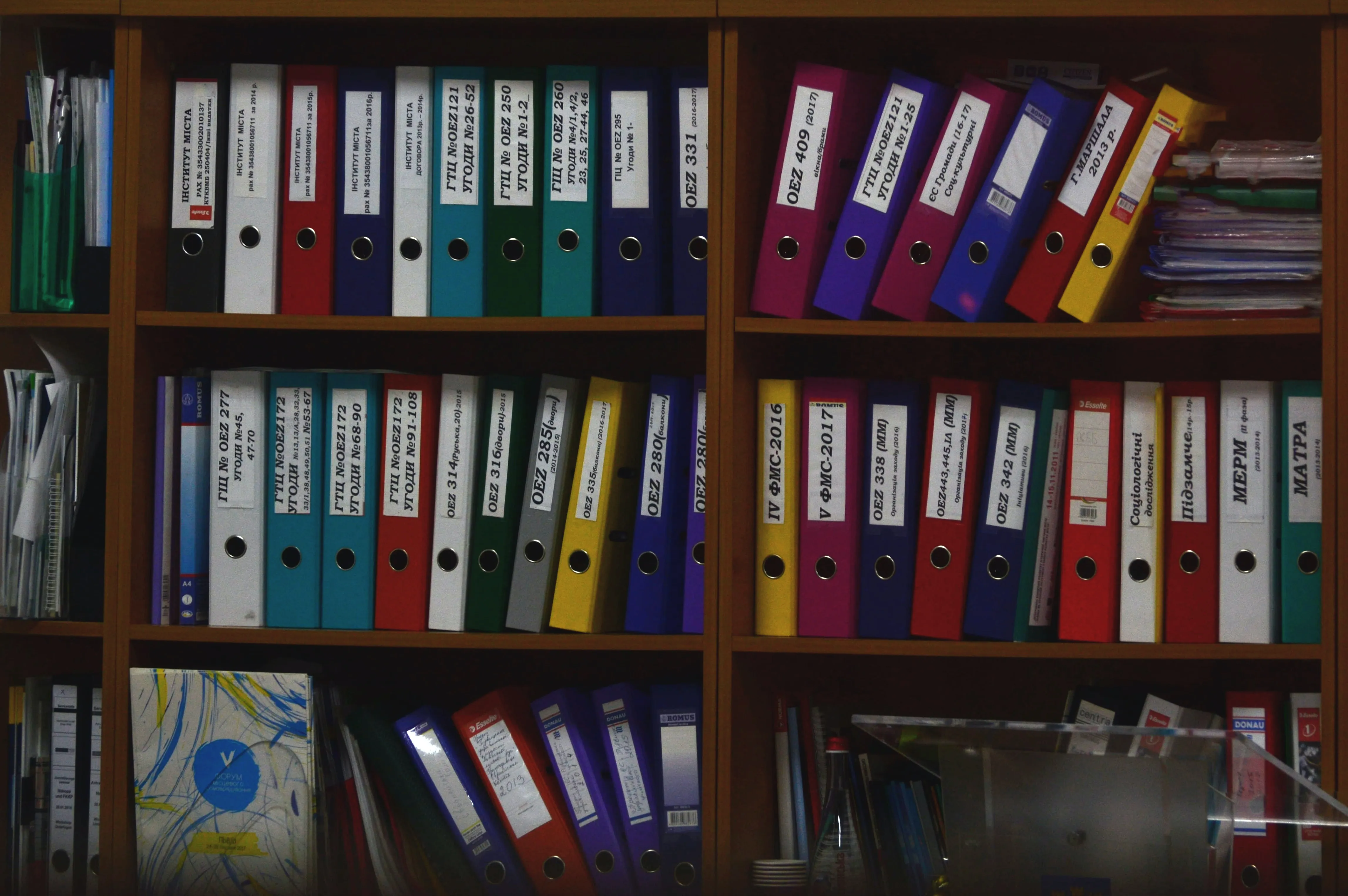
Another file organization for small business tip for better document management is color coding and labeling. It works wonders for paper documents since you don’t have a ‘search’ option to find the required document by inserting keywords as you do on computers.
So, when categorizing your documents in different trays, cover files, or cabinets, put over a label with their names. The idea is the same as naming the files on a computer. By labeling, you know which pile of documents contains which documents.
Besides labeling, use color coding to indicate the categories. Color coding helps make documents much easier to find and organize. Also, colors aid in memorization of certain information by boosting our degree of attention.
For example, you can use different colors to indicate documents such as invoices or reports. You can also use color coding to display different versions of the same document, such as drafts or final versions.
You can use the color theory to indicate the status of documents, such as due for review, approval, or urgent. For instance, the documents in the bright red file need urgent attention. This way, you can remember the documents you must work on in the office.
7. Protect Your Documents

You destroyed the unnecessary documents in the first tip, right? So all you have remaining are essential documents; you don’t want them tampered with, so be confident that you keep those records safe.
Keeping documents in a safe place is especially important for a small business marketing Raleigh office, especially documents that contain sensitive and personal information, such as customer data or financial records.
So, it’s a good practice to lock up the paper documents inside drawers or the place you’ve designated for documents. Similarly, encrypt your digital documents with solid passwords so no intruder can have their hands on them.
Level Up Your Document Management With These Small Business Marketing Raleigh Agency Tips
A neat, organized workspace is what you need to boost your productivity. We agreed and penned down the process to achieve what you need. Red Shark Digital, a digital marketing agency Raleigh mentioned seven incredible file organization for small business tips that’ll drastically change your workspace. Following them, you’ll be able to manage your documents more effectively. These tips will help you destroy that messy clutter on your desk or computer, saving you time in the long run and eliminating the enemy of your productivity.
About The Author
Saifullah Napar is a content writer who has worked in this field for the past three years. He has been writing on business technology, blockchain, fintech, and digital marketing topics. (LinkedIn)

















.webp)




.webp)
.webp)

