Why do Websites Look the Same?
Why do Websites Look the Same?
Featured & Recent Articles
Why do Websites Look the Same?
Why do websites look the same? It won’t take you long, clicking through the web to notice that a majority of websites tend to look the same. Most include a large image in the hero background with some text overlaid on it, a call to action button, and the list goes on. This design tends to work very well, but it leaves you with the question: “Why do websites look like this?” Oddly enough Websites take a lot of their looks from Newspapers. It makes sense when you think about it. Newspapers have been around for ages and have had time to perfect the formula for capturing a viewers attention and transferring information to a viewer. They know just how someone will read their page and what tactics to use to keep the viewer's eyes engaged.
Let's jump into some of those basic elements that transfer over into the web design universe.
Header
The header on a website is the area found at the top of the page. Much like a newspaper, a webpage will usually display the company logo and some basic information such as a contact phone number or address. Most websites now contain a large hero image, used to captivate the visitor and peak their interest to dive further into the site. Website headers may also contain a string of main navigation items, or in other words the menu for the site.
Call To Action
On most websites, you’ll find a call to action right there in the header section. This is simply a line of text or a button that leads the visitor to take action. Strategic CTA’s are very important on a website, they help guide the visitor through the journey of the website and lead the visitor further down the conversion funnel.
The Fold
One practice that has carried over to web design from newspapers is working above and below the fold. Above the fold refers to the upper half of a newspaper when it’s folded in half. Important information and pictures are placed above the fold to help attract viewers and peek their interest. Websites use this same strategy and tend to be conscious of what they are placing “above the fold.” For a website, this refers to the space on a page that is shown without the viewer scrolling.
Body
Hopefully, you above the fold presentation has been enough to convince the viewer to travel below the fold. This is where the core of your information will be displayed. You want to be conscious of displaying information in a way that is able to get your point across and be aesthetically pleasing. Make sure your information and structure flow, making it as much of a guided journey as possible for the viewer.
Footer
The last part of the webpage is reserved for the footer. The footer usually contains important links to other pages on the sites. The footer usually provides useful contact information about the company.
Websites do tend to look the same, however, it’s for a good reason! These practices make it possible to create pages that are both captivating and informative. If you are interested in adjusting the anatomy of your website, contact Red Shark Digital today so we can help!














.png)

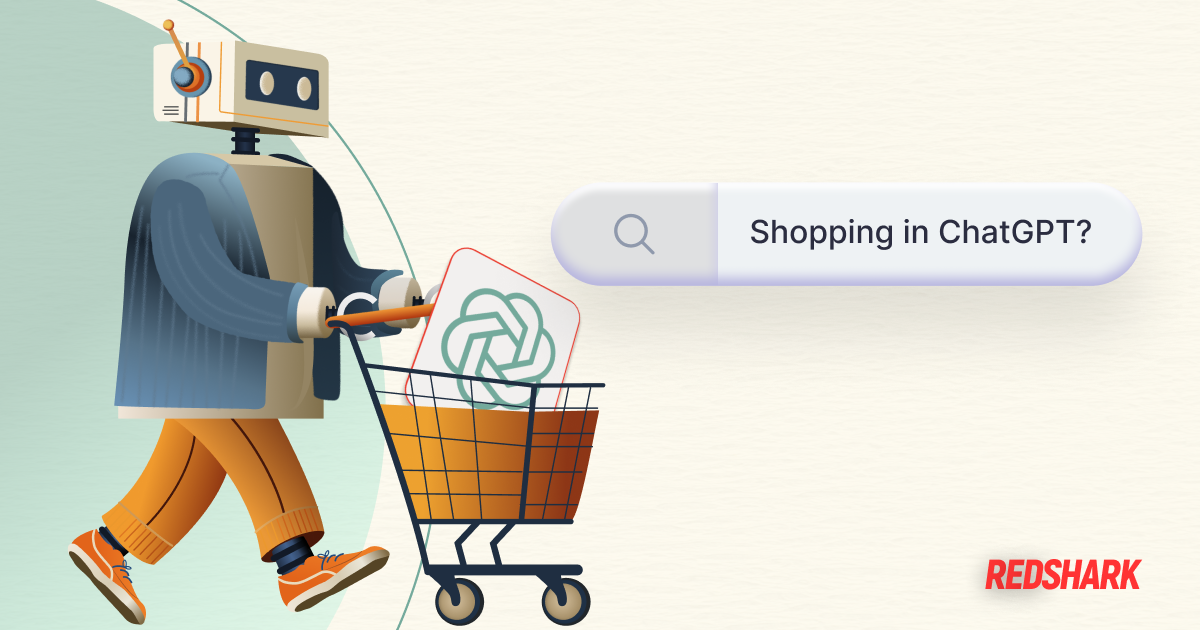


.png)
.jpg)



