
How to Make a Site Secure
How to Make a Site Secure
Featured & Recent Articles
How to Make a Site Secure

Website hacking and personal data theft have grown more common in the recent years, most internet users are aware that their sensitive information is a risk every time they surf the web. And yet, many businesses still aren't making website security a priority.
That’s why anyone that owns or operates a website should start taking the steps to secure their website with an SSL certificate. Additionally, businesses that don’t take care to protect visitors information might see significant issues, garner unwanted attention, and even dilute customer trust.
Are you are ready to protect your visitors from data theft and yourself from getting hacked? Here are a few steps you can utilize to help you secure your website and reduce your chances of getting hacked.
Secure Your Site with SSL
SSL is the standard security technology for establishing an encrypted link between a web server and browser. This link ensures that all data passed between the web server and browser remains private. If you don’t know if your site currently has SSL, here is one easy way to figure it out. Websites with SSL the URL says “https://” and not “HTTP://”. Yep, it’s that easy, that extra “s” simply means your site is secure with SSL.
If your site is not secure, you can obtain an SSL certificate. The first step to securing your site with SSL is to determine which type of certificate you will need and how many. You might need different SSL certificates if you host content on multiple platforms, such as separate domains or subdomains. One of the other key considerations is the validity period of a certification. Most standard SSL certificates that you purchase are available for one to two years by default, but if you're looking for longer-term options, then look into more advanced certificates that offer longer time periods.
Secure Your Site with Additional Measures
Even if you already have SSL, there are a few other things you can do to make your website more secure.
Update Any Plugins or Extensions/Apps on Your Site
Hackers look for any security vulnerabilities in old versions of plugins, so it is better to take on challenges of keeping your plugins updated than make yourself an easy target.
Use a CDN (Content Delivery Network)
One trick hackers use to take down websites is through a DDoS attack. A DDoS attack is when a hacker floods your server with traffic until it stops responding altogether, at which point the hacker can gain access to sensitive data stored in your CMS. A CDN will detect traffic increases and scale up to handle it, preventing a DDoS attack from debilitating your site.
Use a Password Manager
One easy way of protecting against cyber attacks is by using a password manager, or at the very least using a secure password. A secure password contains upper and lowercase letters, special characters, and numbers.
With SSL and other security measures outlined, you’ll help protect your visitors and your business alike. As well as, make visitors feel safe browsing and entering information on your site. If you have any questions or concerns regarding your website's security, don’t hesitate to contact the pros at Red Shark Digital today!















.png)

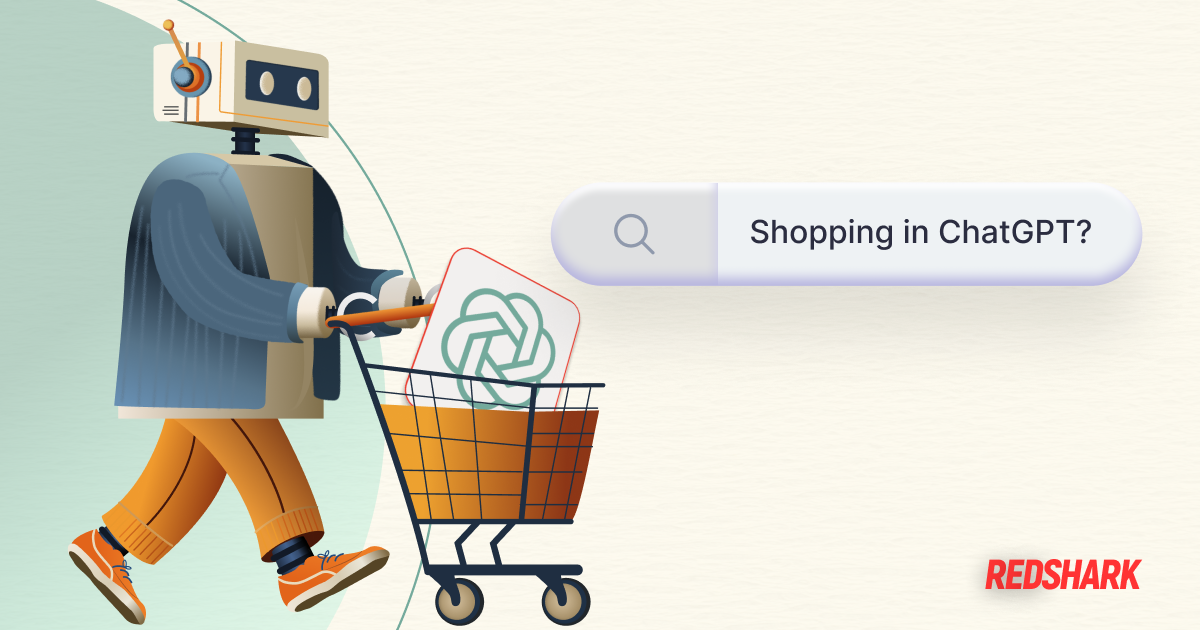


.png)
.jpg)



