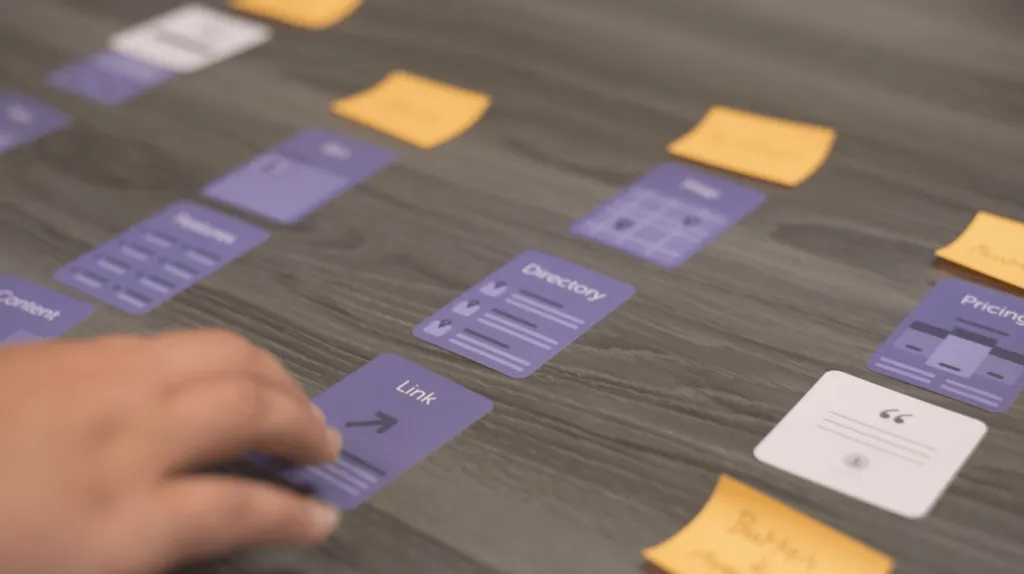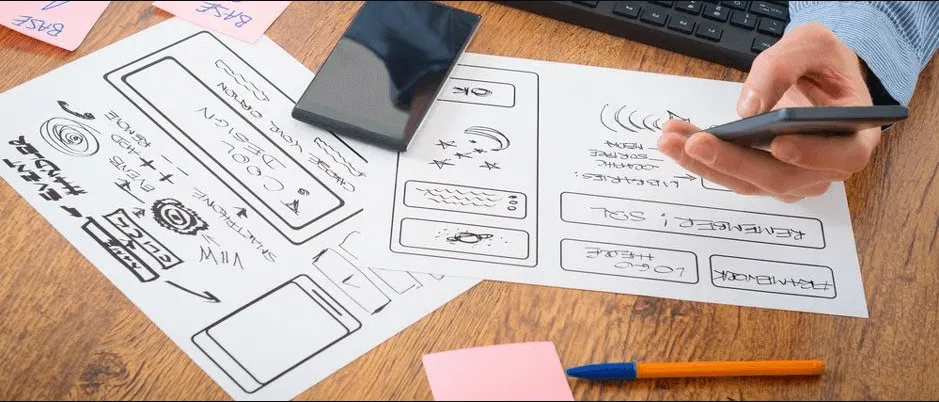Final Spots Remaining for Q4 Campaigns. Schedule a First Call Now.
Marketing
We help our clients navigate an ever-changing marketing landscape through tailored planning and measured accountability.
Learn More
Creative
Bold ideas, designed beautifully can change the way people think about a brand. We blend digital and physical mediums to craft memorable moments.
Learn More
Web Development
In a connected world, we build websites, web applications, and interactive environments that supply world-class user experiences to consumers globally.
Learn More
Marketing
We help our clients navigate an ever-changing marketing landscape through tailored planning and measured accountability.
Learn More
Creative
Bold ideas, designed beautifully can change the way people think about a brand. We blend digital and physical mediums to craft memorable moments.
Learn More
Web Development
In a connected world, we build websites, web applications, and interactive environments that supply world-class user experiences to consumers globally.
Learn More
Swipe to see more services

Work

Contact
Start Your Project

Website Development
UX Strategy
A well-defined UX strategy not only creates user-centered products but also takes into account the business goals and objectives.








.svg)